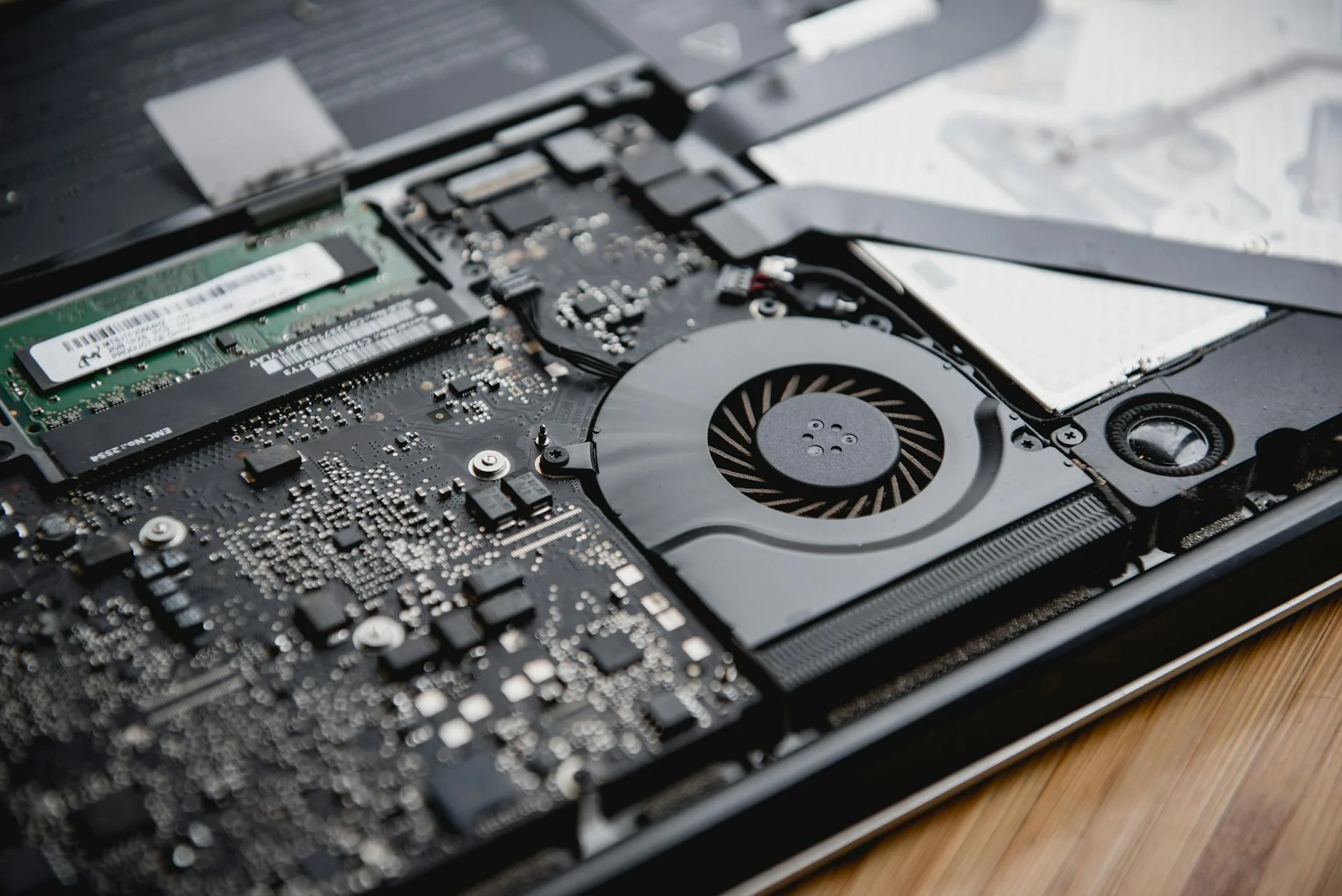Expert IBM Laptop Screen Replacement Tailored for Niagara's Dynamic Workforce
From bustling entrepreneurs in Welland to remote workers in St. Catharines, Niagara's professionals depend on reliable IBM laptops for seamless operations and uninterrupted productivity. When a damaged or faulty screen hampers visibility and efficiency, it can derail critical tasks and deadlines. JTG Systems, your trusted repair hub at 577 Niagara Street in Welland, brings more than two decades of hands-on knowledge to deliver rapid, reliable fixes with our no-fix-no-fee commitment and 90-day warranty, keeping local innovators powered up and focused.
Imagine a Pelham freelancer grappling with distorted images on their dependable IBM ThinkPad amid a key project deadlineâour specialists step in with precise interventions to revive sharp visuals and sustain momentum.
Delving into IBM Laptop Design and Display Vulnerability Patterns
Renowned for their sturdy builds, IBM laptops like the ThinkPad lineup incorporate durable frames paired with advanced LCD setups, flexible wiring, and efficient illumination tech, ideal for the demands of mobile work in Niagara's varied settings. Yet, daily handling, climate shifts, and usage intensity can lead to wear on these components, resulting in performance hiccups.
Targeted Evaluation Methods for IBM Screen Problems
We initiate repairs with thorough visual checks and performance metrics, employing precision instruments to examine power converters, wiring conditions, and screen reactions prior to opening the device, guaranteeing accurate problem pinpointing.
- Sporadic screen flashes typically arise from unsecured video cables in T-series devices, spotted via angle adjustment simulations.
- Faded hues suggest backlight deterioration in veteran X-series after extensive power cycles.
- Shattered surfaces from impacts disrupt pixel arrays in robust R-series casings, revealed by damage mapping.
- Isolated dead spots or stripes point to graphics controller errors, confirmed by linking to alternate displays to exclude processor faults.
- Total darkness often traces to defective power units, validated through electrical testing.
- Joint fatigue triggering sporadic signal loss, frequent in travel-heavy setups near Pelham.
- Heat-induced warping of screen elements, detected in temperature exposure trials.
- Humidity penetration causing hazy views, particularly in Welland's damp weather.
- Display resolution glitches following software changes, checked against factory standards in L-series setups.
- Input sensitivity fluctuations in touchscreen variants, adjusted using dedicated IBM utilities.
- Signal disruptions from external fields creating ripple effects, separated in shielded environments.
- Gradual brightness loss from component aging in inverters, monitored via light output records.
- Color spillover along borders due to adhesive breakdowns in heavily used T420 models.
- Line patterns horizontally from sync errors in X220 screens.
- Uneven lighting remnants from voltage spikes in R-series post-local weather events.
- Application interferences simulating physical flaws, identified in recovery mode tests.
- Layer separation in screens subjected to seasonal changes in St. Catharines.
- Wiring insulation damage from frequent access, typical in on-site professional machines.
- Audible noise from backlight units signaling winding exhaustion in prolonged operations.
- Screen bending under force resulting in contact breakdowns in adaptable ThinkPads.
- Pixel clustering failures from matrix overloads in intensive graphics tasks.
- Contrast inconsistencies from calibration drifts in older T-series.
- Frame rate stutters linked to refresh rate mismatches in video-heavy uses.
- Edge glow anomalies from diffusion layer shifts in humid exposures.
- Touch ghosting in interactive panels due to grounding lapses.
Such in-depth analyses underscore the value of specialized IBM evaluations, fostering comprehensive fixes that prolong equipment viability.
Niagara's Preference for JTG Systems in IBM Display Restorations
Serving as the region's premier repair destination, JTG Systems emphasizes verified IBM-matching components procured through dependable channels, merged with extensive practical know-how for areas including Thorold, Welland, and surrounding locales.
- Success-based billing under no-fix-no-fee terms removes uncertainty for community members.
- Full 90-day coverage on services and replacements offers lasting confidence.
- Exceeding 1,100 top-rated feedbacks showcase our dedication to superior, open dealings.
- Accessible drop-ins weekdays from noon to evening at our Welland site.
- Intimate familiarity with Niagara's varied clientele, from Pelham creators to St. Catharines managers.
- Profound skills in historical IBM tech for flawless integration and dependability.
- Transparent costs without surprises ensure economical results.
- Eco-friendly handling of outdated parts supports local sustainability initiatives.
- Custom advice aligned with personal routines.
- Continued assistance after completion builds enduring partnerships.
- Swift processing fits the urgency of Niagara's evolving enterprises.
- Ready supply of sought-after ThinkPad displays cuts delays.
- Skilled staff versed in IBM-dedicated equipment for exacting tasks.
- Region-oriented methods with adaptable timetables for residents.
- Inclusive problem-solving at no added charge.
- Demonstrated success with classic lines like X200.
- Protected management of confidential information throughout processes.
- Incorporation of suitable contemporary improvements for better functionality.
- Regional vendor ties to bolster Niagara's marketplace.
- Educational guidance to avert recurring troubles.
- Strong loyalty from returning Welland patrons.
- Versatile offerings for household and work machines.
- Focus on brief interruptions for efficiency-driven individuals.
- Community engagement through repair workshops.
- Inventory management for rapid part access.
- Holistic system health checks included.
Selecting JTG Systems equates to committing to resilient, straightforward IBM functionality customized for Niagara's distinct needs.
Efficient Service Process and Turnaround Projections
Our organized approach transforms submissions into operational devices promptly, syncing with the rhythm of Niagara's engaged districts.
Immediate Fixes for Pressing Display Needs
Ideal for simple fractures or ready component exchanges, these wrap up in a single session leveraging on-hand materialsâsuited for quick collections in Thorold.
- Quick review and component confirmation within half an hour.
- Expert breakdown and fresh display fitting for common ThinkPads.
- Essential operation validations and maintenance prior to release.
- Linkage reliability verifications for instant readiness.
One-to-Two Day Handling for Routine Interventions
Typical IBM display challenges align here, encompassing procurement and intricate analysis for units like T420 or X220.
- Enhanced error localization with analysis programs.
- Wiring adjustments to correct friction-induced breaks.
- Complete checks on luminosity, tone fidelity, and speed.
- Software fine-tunings for smooth subsequent performance.
- Added choices like shielding layers.
Prolonged Schedules for Intricate Restorations
Uncommon situations with fused circuits or scarce displays might span 3-5 days, prioritizing total system renewal.
- Procurement from reliable IBM networks for precise fits.
- Simultaneous care for connected parts such as joints.
- Thorough endurance assessments for longevity.
- Software adjustments for peak older-system efficiency.
- Ultimate recreations in diverse setting simulations.
We outline expectations upfront and share updates to maintain transparency for St. Catharines clients.
Case Study: Addressing a St. Catharines Designer's IBM Screen Challenge
In St. Catharines, a creative specialist battled intermittent distortions on her vintage IBM ThinkPad T410 screen while developing client visuals, threatening project timelines and creative flow. Delivering it to JTG Systems, we identified worn connector insulation from routine travel, a common hurdle for mobile artists in the area.
Over 24 hours, we installed a compatible high-clarity panel, optimized viewing parameters for precise design work, and included free cable shielding. She resumed her projects with renewed sharpness, commending our grasp of regional creative demands and the efficient resolution that preserved her workflow.
Guiding Through Your IBM Laptop Restoration at JTG Systems
We manage each stage meticulously and openly, prioritizing information safety for Niagara's important users.
- Arrival and Initial Review: Submit at 577 Niagara Street; staff records your IBM details, concerns, and conducts immediate scans while reviewing safeguard choices.
- Information Security Measures: Suggest and support transfers to secure storage to protect your content before proceeding.
- Comprehensive Analysis: Utilize IBM-tailored instruments to probe transmissions, connections, and circuits for exact fault discovery.
- Restoration Implementation: Systematic takedown, element incorporation, and rebuild in our sterile area.
- Performance Validation: Intensive reviews of clarity, interaction features, and stamina to mirror daily applications.
- Delivery and Aftercare: Return your unit with handling advice, coverage info, and channels for future aid.
This sequential method minimizes hazards and yields reliable, premium outcomes.
Key Strategies to Safeguard Your IBM Laptop Display Over Time
Forward-thinking practices can avert expensive display breakdowns; below are targeted IBM approaches fitting Niagara's fluctuating weather and energetic habits.
- Install protective overlays to guard against particles and light knocks during Welland travels.
- Operate covers carefully to spare ThinkPad joints from gradual strain.
- Refresh system software and controls routinely from IBM repositories for steady visuals.
- Wipe using soft fabrics alone, avoiding abrasives that damage coatings.
- Watch for initial indicators like subtle shines, tackling them swiftly to prevent worsening.
- Connect secondary screens for long durations to ease main display strain in Pelham workspaces.
- Maintain airflow to curb warmth in St. Catharines' warm periods.
- Arrange twice-yearly inspections at JTG to detect connection erosion early.
- Select non-reflective surfaces in new installs to cut reflections from ambient lights.
- Save viewing setups at intervals with integrated functions for uniformity.
- Refrain from extreme tilt positions to preserve proper setup.
- Acquire cushioned carriers for safe movement across Niagara.
- Adjust tones every few months for task precision in design roles.
- Shield from intense rays to slow illumination fade.
- Examine joints routinely for play in active units.
- Deploy voltage safeguards to defend against grid variations impacting converters.
- Sustain control updates to dodge match-related image flaws.
- Utilize grounding surfaces in domestic arrangements to lessen disruption chances.
- Instruct on correct shut methods for communal devices.
- Choose light-blocking covers for external activities in bright Thorold spots.
- Record operation trends to foresee and forestall degradation in T-series.
- Combine with ventilation bases for demanding periods to avoid heat pressures.
- Employ calibration tools for consistent output in professional environments.
- Avoid stacked storage to prevent compression on panels.
- Integrate brightness auto-adjust for energy-efficient use.
Adopting these steps enhances sustained display integrity and output.
Prepared to Restore Your IBM Laptop Display? Reach JTG Systems Now
Refuse to allow display faults to hinder your progressârely on JTG Systems for superior IBM laptop screen replacement across Niagara. Dial (905) 892-4555 or stop by Monday-Friday 12PM-6PM at 577 Niagara Street, Welland, Ontario. Backed by our no-fix-no-fee assurance and established quality, we provide dependable solutions for Welland, Thorold, St. Catharines, and adjacent neighborhoods.
JTG Systems577 Niagara Street
Welland, Ontario
(905) 892-4555