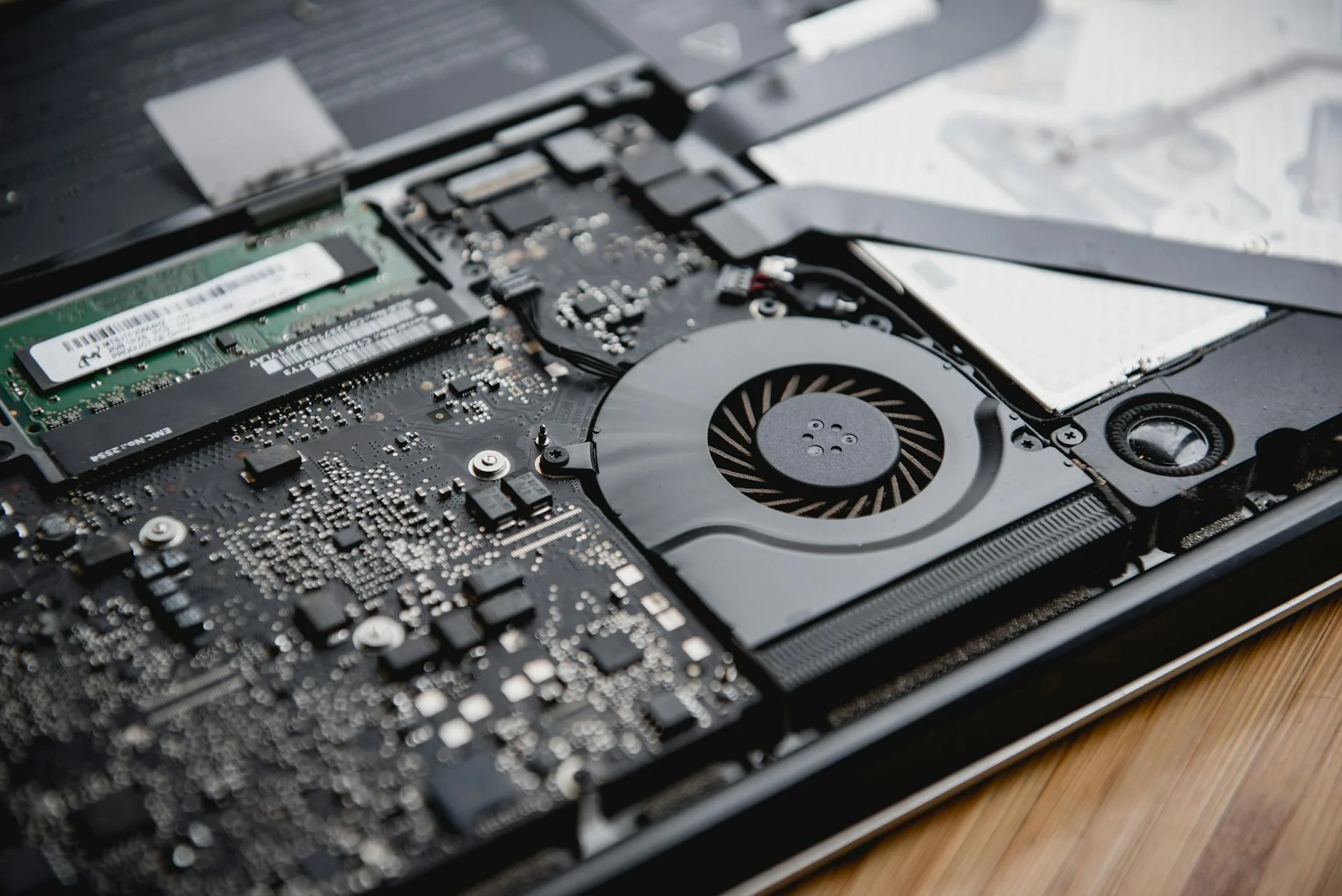Dell Laptop Screen Revival for Niagara's Dedicated Workforce
Busy professionals across Niagara, from entrepreneurs in Welland to educators in St. Catharines, count on Dell laptops for handling essential tasks like client presentations and data analysis. A damaged display can disrupt workflows instantly, but JTG Systems steps in with reliable fixes right from our Welland location at 577 Niagara Street. Backed by more than two decades of specialized knowledge, we've garnered over 1,100 glowing five-star ratings through our commitment to efficient solutions, complete with no-fix-no-fee assurances and a solid 90-day warranty.
Exploring Dell Laptop Screen Mechanics and Troubleshooting Methods
Dell laptops incorporate sophisticated screen setups in series such as Inspiron, XPS, and Latitude, featuring premium LCD or OLED screens powered by LED illumination and integrated video processors for crisp imagery. These elements link through delicate ribbon cables to the mainboard, rendering them vulnerable to wear from routine use and Niagara's fluctuating weather patterns.
Our evaluation begins with thorough external exams and advanced diagnostic programs, employing voltage testers for electrical verification and screen diagnostic apps to identify defects accurately. This methodical technique allows precise problem detection, optimizing repair efficiency for customers in Thorold and surrounding areas.
Typical Indicators and Vulnerabilities in Dell Laptop Displays
- Fractured Surface Layers: Drops during travel often result in radiating fractures, particularly evident in Inspiron 15 variants following collisions.
- Inactive Pixel Groups: Production flaws or compression injuries produce dark patches, identifiable through diagnostic images on XPS 13 devices.
- Intermittent Illumination: Unsecured links in aging Latitude models cause uneven glow, worsened by voltage fluctuations.
- Linear Distortions: Degraded connection strips in resolution-heavy G15 gamer units generate striped patterns amid media viewing.
- Total Display Failure: Damaged flexible lines from joint stress block all visual signals, common in Vostro setups for on-the-go users.
- Sensor Response Errors: Surface abrasions on interactive XPS layers interfere with gesture and press functions.
- Humidity-Related Discolorations: Dampness from proximity to Niagara Falls erodes borders, leading to irregular brightness in entry-level Inspiron machines.
- Heat Distortion Effects: Extended heavy workloads warp casings in Alienware configurations, resulting in positioning faults.
- Border Separation: Frequent opening and closing detaches edges in Latitude ranges, allowing particle buildup.
- Illumination Converter Breakdown: Power anomalies strain components in legacy Inspiron systems, causing sudden fading.
- Tone Variation Problems: Deteriorating display cores in long-term Latitude usage shift color balances gradually.
- Unintended Activation: Improper earthing in XPS combo units mimics false interactions.
- Light Leakage at Borders: Gasket breakdowns permit glow spillover in OLED Vostro screens under low-light conditions.
- Clarity Degradation: Video chip disconnection in G15 leads to fuzzy renders.
- Joint Pressure Fractures: Excessive flexing harms anchors in mobile Inspiron designs.
- Connection Corrosion: Salt air from local waterways accelerates wear on cable interfaces in coastal-adjacent XPS models.
- Panel Delamination: Adhesive failure in humid environments separates layers in Latitude touch variants.
- Driver-Induced Artifacts: Outdated software causes ghost lines in Vostro high-res displays.
- Hinge Mount Loosening: Repetitive motion fatigues screws in Inspiron 14 slim builds.
- Backlight Diffusion Loss: Aging diffusers in older G15 reduce evenness over time.
Recognizing these signs enables us to distinguish between display unit, wiring, or processing faults, facilitating targeted interventions.
Niagara's Preference for JTG Systems in Dell Screen Restoration
Rooted deeply in Niagara's tech scene, JTG Systems excels by procuring authentic Dell-matched components from reputable vendors, steering clear of subpar alternatives that shorten device lifespan. Our intimate knowledge of Dell's progressive architectures equips us to manage tasks from edge securing to fine-tuning alignments expertly.
- Success-Based Billing Policy: Payments apply only after full functionality returns, underscoring our repair proficiency.
- Extended 90-Day Protection Plan: All services come with comprehensive safeguarding, perfect for commuters in St. Catharines.
- Over 1,100 Top-Rated Feedbacks: Endorsements from Welland residents highlight our promptness and reliability.
- Easy Access Drop-Off Schedule: Swing by Monday through Friday from noon to 6 PM at 577 Niagara Street for on-the-spot evaluations.
- Regional Condition Awareness: We account for local moisture levels and mobility demands in our work.
- Clear and Equitable Costs: Pricing that supports community budgets minus surprise charges.
- Eco-Friendly Component Handling: Responsible recycling supports Niagara's sustainability initiatives.
- Seasoned Repair Specialists: Continuous skill enhancement keeps us ahead on Dell innovations.
- Individualized Client Support: Customized recommendations based on your routine device interactions.
- Local Business Collaboration: Bolstering Niagara enterprises with dependable hardware maintenance.
- Transparent Progress Communication: Real-time updates ensure you're informed throughout.
- Versatile Compatibility Handling: Expertise across Dell's diverse lineup from budget to premium.
Selecting JTG means partnering with a community-focused ally dedicated to maximizing your laptop's operational span.
Efficient Dell Screen Fix Schedules and Procedures at JTG Systems
We optimize Dell display restorations to cut interruption times, customizing phases to damage severity and offering upfront estimates on durations.
Quick Same-Day Resolutions for Simple Screen Tweaks
Minor corrections such as surface buffing or isolated pixel fixes on Inspiron screens typically conclude in a few hours post-drop-off during operating times, encompassing validation and delivery.
Next-Day to Two-Day Handling for Standard Impairments
- Fracture containment and wiring reconnection for XPS to reinstate clear views.
- Light source array exchanges in Latitude with intensity balancing afterward.
- Software analysis and patches for Vostro glow inconsistencies.
- Distortion elimination via controller resets in G15 configurations.
- Edge fastening and debris clearance for Inspiron casing concerns.
- Power unit interchanges in dated models to resolve fading.
- Cable insulation reinforcements in hinge-stressed Latitude builds.
- Touch layer recalibrations for XPS interactive glitches.
- Pixel mapping corrections in high-density Vostro panels.
- Frame alignment adjustments for Alienware thermal shifts.
Lengthier Interventions for Intricate Reconstructions
Comprehensive screen module swaps or combined chip operations on Alienware or sophisticated interactive panels could span 3-5 days, including procurement and meticulous integration to original standards.
Consistent status calls maintain your involvement, suiting Niagara's fast-paced lifestyles.
Case Study: Aiding a St. Catharines Accountant's Dell Display Dilemma
Consider Mike, an accountant in St. Catharines, whose Dell XPS suffered a shattered screen after slipping from his desk during a late-night budget review by the waterfront. Unable to access financial spreadsheets or client emails, he brought it to JTG Systems urgently. We diagnosed the issue as a torn flex cable from the impact, leading to patchy visuals. In under 48 hours, we installed a compatible new panel, performed color profiling for accurate report rendering, and included complimentary edge guards. Mike resumed his deadlines seamlessly, appreciating our understanding of fiscal professionals' precision needs in Niagara's business landscape.
Detailed Pathway Through Dell Screen Service at JTG Systems
Starting at our Welland facility, we lead you via a trustworthy, streamlined experience focused on clarity and excellence.
- Initial Visit and Assessment: Describe your Dell's screen challenges; we conduct a gentle inspection and record your info confidentially.
- In-Depth Fault Analysis: Specialized equipment pinpoints errors as we secure vital data on protected drives.
- Tailored Fix Plan: We detail techniques, expenses, and schedules, stressing info security measures.
- Expert Implementation: Trained staff methodically access internals, swap elements like screens or links, using static-free protocols.
- Performance Validation Phase: Intensive trials for hue fidelity, input speeds, and endurance tests confirm optimal output.
- Delivery and Aftercare: Retrieve your laptop with guarantee info; we follow up in seven days for feedback.
- Embedded Security Measures: Coding and standards adherence protect your details continuously, aligning with regional data norms.
- Enhancement Post-Fix: Adjusting configurations for your Dell variant boosts everyday efficiency.
- Client Education Session: Guidance on usage to avoid future issues.
- Documentation Provision: Full records of work performed for your reference.
This organized framework emphasizes your protection and ease, appealing to Niagara's practical clientele.
Key Strategies to Protect Your Dell Laptop Display Long-Term
Drawing from countless fixes amid Niagara's tough settings, implement these practices to extend your Dell screen's robustness.
- Install durable shields on XPS 13 to guard against routine knocks.
- Limit cover positions to under 130 degrees on Inspiron to ease wiring strain.
- Refresh video software every three months from Dell resources to sidestep display glitches.
- Employ ventilation bases for G15 in prolonged runs to curb warmth-induced warping.
- Wipe displays using soft fabrics, avoiding gritty residues from area pollen.
- Book twice-yearly inspections at JTG to spot degradation promptly.
- Select cushioned carriers for journeys along Thorold's crowded paths.
- Utilize moisture absorbers in St. Catharines' damp zones to fight buildup.
- Conduct annual tone adjustments on Latitude for steady work visuals.
- Shield units from straight sunlight in Welland's warm seasons to prevent bleaching.
- Brace covers when lifting on Vostro to lessen joint load.
- Fit voltage guards for Alienware to defend converters from jolts.
- Check element integrity bi-monthly using onboard diagnostics on detailed screens.
- Adopt raised platforms to lessen force on compact Inspiron frames.
- Regularly archive screen-dependent files to mitigate loss from breakdowns.
- Pick matte coatings for external operations in Niagara's intense light.
- Avoid liquid spills near edges on Latitude to prevent corrosion.
- Secure cables during travel for XPS to block hinge pulls.
- Monitor temperature thresholds on G15 to preempt distortion.
- Use anti-static wipes for Vostro internals during self-maintenance.
- Calibrate touch sensitivity quarterly on interactive Alienware.
Combining these routines with our upkeep options fortifies against local adversities.
Take the Next Step: Dell Screen Fixes with JTG Systems
Prevent a malfunctioning Dell display from derailing your dayâJTG Systems' local pros in Niagara are ready to restore it promptly. Reach out at (905) 892-4555 for guidance, or stop by Monday-Friday 12PM-6PM at 577 Niagara Street in Welland, ON. Our established promises deliver confidence for folks in St. Catharines, Thorold, Welland, and further, offering top-tier, area-savvy restorations.
JTG Systems577 Niagara Street
Welland, Ontario
(905) 892-4555