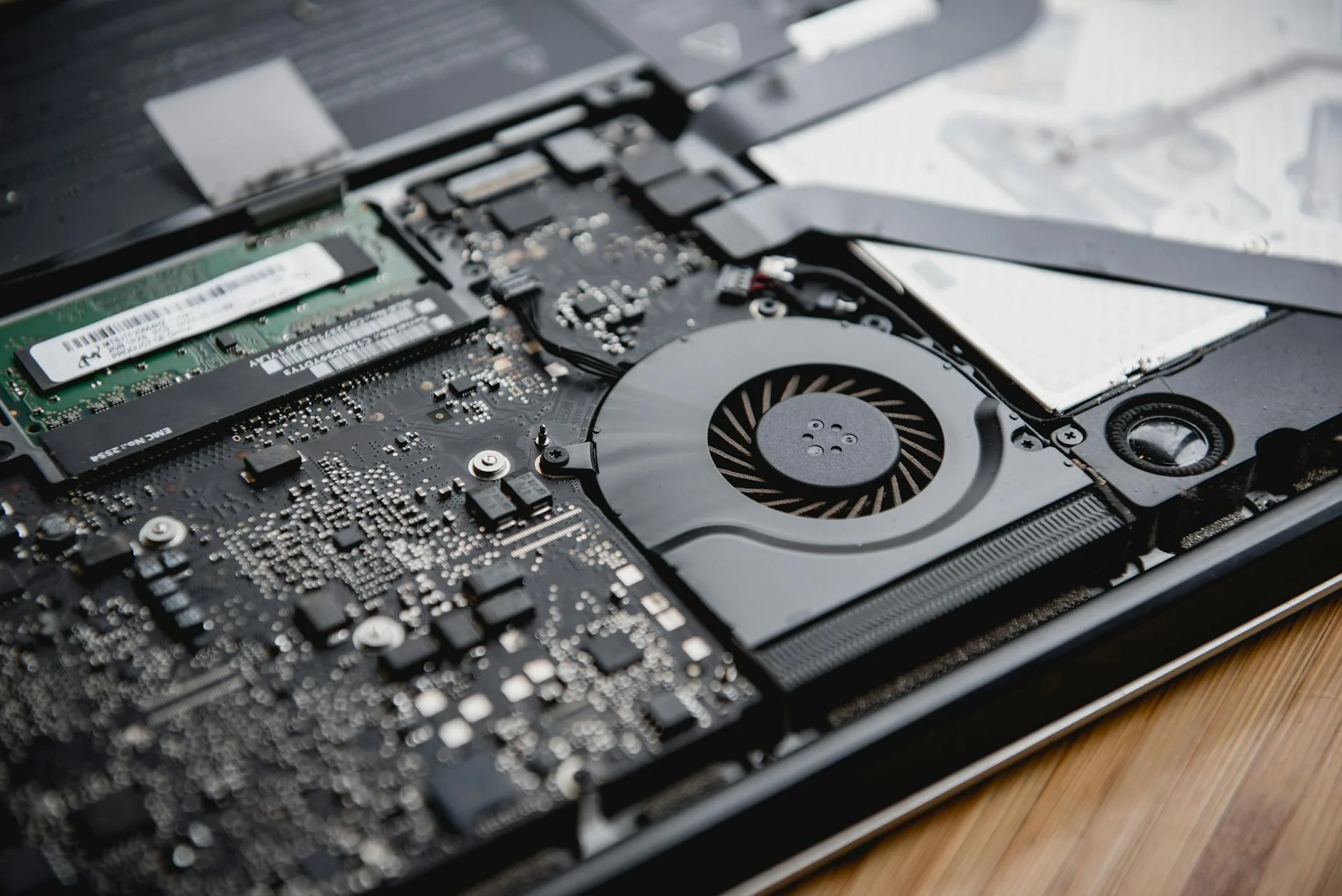Dell Laptop Screen Restoration Tailored for Niagara's On-the-Go Experts
Niagara's dynamic workforce, from entrepreneurs in Welland to consultants commuting through Thorold, depends on reliable Dell laptops for seamless video calls, data analysis, and client deliverables. When a screen glitch disrupts this flow, it risks deadlines and deals. At JTG Systems, based at 577 Niagara Street in Welland, Ontario, our 20+ years of hands-on expertise revive these vital tools. Backed by a no-fix-no-fee policy and 90-day warranty, we've earned over 1,100 five-star reviews from regional users who value our commitment to uptime.
Delving into Dell Laptop Screen Mechanics and Troubleshooting Essentials
Dell laptops integrate sophisticated screen systems, often powered by Intel Core processors and featuring LED-backlit IPS panels connected through eDP or LVDS interfaces to the logic board. These designs prioritize portability with slim bezels and wide color gamuts, yet they face vulnerabilities from daily handling, such as drops during travel or spills in home offices. Our skilled team employs diagnostic instruments like oscilloscopes for signal integrity checks and LED testers for uniformity assessments to isolate faults accurately.
Typical Indicators and Root Causes in Dell Screen Functionalities
- Fractured Glass Surfaces: Drops in active Welland workspaces often crack the outer layer, necessitating careful teardown to inspect underlying flex circuits.
- Sporadic Screen Blinking: Unstable inverter units or connector shifts, intensified by voltage inconsistencies in St. Catharines outlets, interrupt visuals.
- Faded Color Zones: Dead pixels in popular Inspiron series appear as blotches, detected via pixel mapping utilities.
- Reduced Illumination Levels: Worn-out LED strips diminish brightness, evaluated by measuring current draw in the lighting pathway.
- Artifact Lines Across View: Strain on flat cables from lid movements generates distortions, verified through manipulation simulations.
- Total Blackout Scenarios: Integrated graphics faults or socket damages in XPS lines, probed with low-level boot diagnostics.
- Erratic Touch Responses: Layer separation in touch Latitude variants due to humidity, tested with multi-point gestures.
- Heat-Related Warping: Expansion in gaming Alienware setups under load, uncovered by thermal profiling.
- Frame Misalignment Issues: Pressure dents on Vostro borders from bags, quantified with alignment tools.
- Shifted Hue Outputs: Calibration drift in Precision models for graphics pros, corrected with colorimeter devices.
- Partial Image Freezes: Timing mismatches in refresh rates, analyzed via frame capture software.
- Edge Bleed Effects: Liquid ingress causing light leaks, identified by backlight diffusion patterns.
By dissecting Dell's layered construction, we ensure interventions that boost resilience and match the brand's emphasis on enduring visuals.
Niagara's Preference for JTG Systems in Dell Screen Revivals
Embedded in Welland's innovative scene, JTG Systems provides top-tier Dell screen services to commuters in Thorold and creators in St. Catharines, focusing on authenticity and accessibility. We procure experienced genuine parts from official suppliers to guarantee perfect fits and long-term reliability.
- More Than 20 Years of Targeted Proficiency: Deep familiarity with series from basic Inspirons to elite XPS configurations.
- No-Fix-No-Fee Guarantee: No charges unless the display problem is fully addressed, underscoring our skill assurance.
- Robust 90-Day Protection Plan: Covers workmanship and components against regional weather shifts and operational demands.
- Exceeding 1,100 Five-Star Ratings: Authentic feedback from Niagara patrons affirming our dependability and service ethos.
- Easy Walk-In Access: Available Monday to Friday, 12 PM to 6 PM, at 577 Niagara Street, Welland.
- Clear Cost Structures: Itemized estimates tied to your Dell variant, free of surprises.
- Regional Engagement: Fast responses customized to reduce interruptions in Niagara's linked daily lives.
- Confidential Information Handling: Standard imaging procedures to preserve vital files and folders.
- State-of-the-Art Testing Gear: Modern equipment tuned for evolving 2025 Dell screen innovations.
- Customized Solution Paths: Tailored approaches considering local usage patterns for optimal results.
- Eco-Conscious Practices: Recycling initiatives for old panels to support Niagara's green initiatives.
Efficient Dell Screen Repair Schedules Aligned with Niagara Paces
JTG Systems refines processes for Dell display fixes to suit your schedule, ensuring precision without unnecessary delays for area residents.
Immediate Fixes for Simple Screen Adjustments
Perfect for quick resolutions like securing connections in Vostro units.
- Front-end assessment wrapped in under 30 minutes upon entry.
- Stock access to frequent replacement items.
- Full validation and return typically in 4 hours.
- Caters to urgent demands in nearby business environments.
- Minimal disruption for same-day pickups.
Next-Day Completions for Standard Panel Swaps
Appropriate for comprehensive overhauls or wiring adjustments in Inspiron devices, plus tuning.
- Rapid procurement from area vendors if required.
- Regular status notifications through calls or messages.
- Concluding verifications by end of following day.
- Interim operation advice during the wait.
- Seamless integration checks for post-install stability.
Multi-Day Handling for Intricate Screen Overhauls
Essential for detailed work on graphics-tied displays in XPS setups, involving fine soldering.
- Thorough breakdown and bespoke adjustments spanning days.
- Optional temporary units for local Welland clients.
- Environmental simulations mirroring Niagara conditions.
- Aftercare sessions on care routines.
- Extended testing for endurance under varied loads.
Case Study: Tackling a St. Catharines Designer's Dell Screen Setback
Consider Alex, a graphic designer in St. Catharines who uses her Dell Precision for rendering intricate visuals while shuttling to Welland collaborations. Persistent vertical streaks emerged from a pinched ribbon cable due to frequent bag storage, jeopardizing a key project submission. She stopped by our Niagara Street location during lunch, where diagnostics with cable tracers pinpointed the damage. Swapping the cable and recalibrating for accurate colors got her system flawless by afternoon. Alex valued our grasp of creative workflows, restoring her setup for uninterrupted inspiration.
Navigating the Full Dell Screen Repair Experience at JTG
Starting at our welcoming Welland site, every phase emphasizes equipment safety and open dialogue for a hassle-free path.
- Welcoming Assessment and Review: Share your device's history; conduct surface scans and secure data duplicates in protected formats.
- Precise Issue Localization: Execute Dell-specific scans to evaluate links, track output behaviors, and relay results plainly.
- Skilled Part Integration: Follow anti-static measures for opening, install verified substitutes, and refresh software for better synergy.
- Intensive Functionality Validation: Replicate real-world stresses, from light adjustments to accessory pairings, to verify sturdiness.
- Delivery and Ongoing Support: Clear caches, offer handling tips, and arrange follow-ups for continued performance.
Our focus on information security involves full cloning and secure protocols, countering potential outages from Niagara's grid variations.
Forward-Thinking Tips to Sustain Dell Laptop Display Vitality
In light of Niagara's fluctuating weather, adopting these practices fortifies Dell screens against degradation and maintains sharp performance.
- Balanced Lid Handling: Open covers smoothly on Latitude 7490 variants to prevent wiring tension.
- Soft Cleaning Methods: Use lint-free fabrics with gentle solutions, avoiding abrasives on glare-resistant surfaces.
- Temperature Control Measures: Add ventilation mats during Thorold's humid seasons to curb expansion risks.
- Software Maintenance Cycles: Leverage Dell's update tools for consistent video driver enhancements, minimizing glitches.
- Secure Travel Padding: Select padded carriers for journeys in St. Catharines to absorb impacts.
- Routine Professional Scans: Book bi-annual inspections to spot connector wear early.
- Power Safeguard Setup: Connect to reliable surge guards to protect illumination circuits from spikes.
- Load Balancing Habits: Track resource use on older models to avoid heat buildup.
- Calibration Refresh Schedules: Adjust visuals every few months for Welland visual specialists.
- Humidity Mitigation: Store in dry areas to prevent condensation in variable climates.
- Accessory Compatibility Checks: Ensure docks don't strain ports during extended sessions.
Pairing these with our upkeep services prolongs display endurance, fitting Niagara's mobile professional demands.
Take the Step: Revitalize Your Dell Screen via JTG Systems
Prevent screen troubles from derailing your rhythm in bustling spots like Welland, Thorold, or St. Catharines. Our pros at 577 Niagara Street handle swift Dell laptop screen restorations. Reach out at (905) 892-4555 for guidance, or visit Monday-Friday 12 PM-6 PM. Our no-fix-no-fee backing and established success mean your laptop returns stronger.
JTG Systems577 Niagara Street
Welland, Ontario
(905) 892-4555