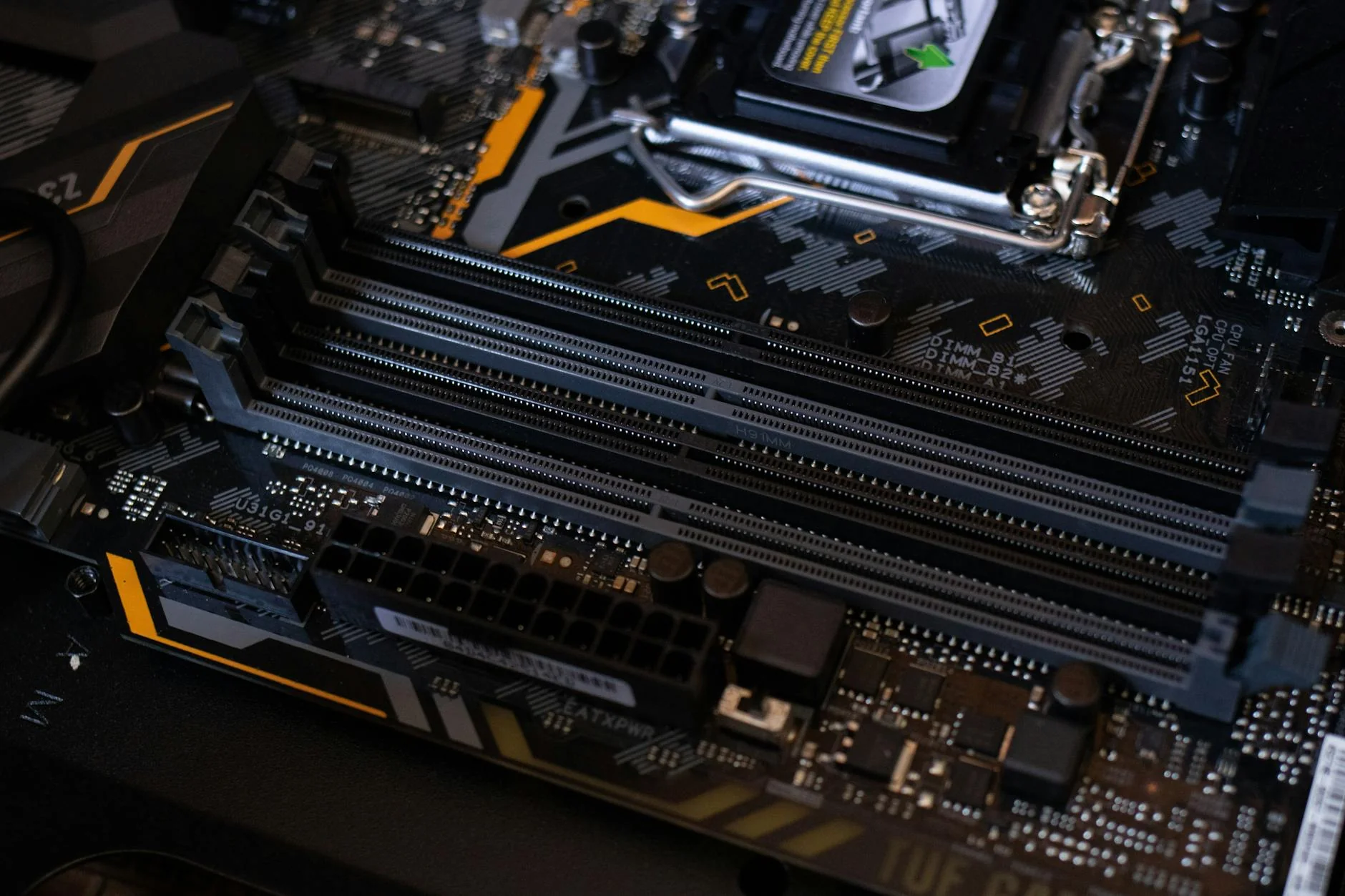Premier Desktop Repair Solutions for Dunnville Communities
In the close-knit Dunnville area, where residents and small business owners depend on sturdy desktops for daily operations like accounting and family organization, unexpected breakdowns can disrupt routines significantly. JTG Systems, rooted in Niagara with more than two decades of service from our Welland location, grasps these challenges firsthand. As fellow community members, we provide efficient, dependable fixes at 577 Niagara Street, helping your equipment endure local weather variations.
Exploring Desktop Hardware Structures and Evaluation Techniques
Desktop units boast durable enclosures housing interchangeable elements such as central boards, energy units, and ventilation systems, facilitating easy upgrades and servicing. The fluctuating moisture levels and agricultural particles around Dunnville in Niagara can hasten deterioration of these parts. Our evaluation process begins with thorough visual checks and performance simulations to isolate problems rapidly, employing cutting-edge equipment to mimic everyday conditions while minimizing interruptions.
Prevalent Indicators and Breakdown Patterns in Desktop Setups
- Sudden system restarts hinting at power unit deficiencies
- Total startup halts from central board electrical faults
- Monitor blackouts or visual glitches due to video processor wear
- Sudden lockups tied to memory connector rust
- Heat-induced shutdowns from blocked intakes or degraded heat conductors
- Startup tones signaling setup parameter clashes
- Storage disk rattling sounds indicating internal disk harm
- Connection port malfunctions from joint fatigue
- Wireless signal losses from receiver element defects
- Sound irregularities from integrated audio processor errors
- Add-on slot limitations affecting accessory integration
- Cooling fan shakes leading to enclosure vibrations and dislodged links
- Activation switch lags from contact degradation
- Disc reader faults in optical mechanism parts
- Solid-state drive undetected in initial boot scans
- Accessory clashes post-attachment
- Setup access blocks from damaged system software
- High-speed card wobbles from improper installation
- Inner wiring damage causing signal disruptions
- Heat monitor inaccuracies triggering false speed reductions
- Energy storage leaks on aged circuits producing power fluctuations
- Energy unit fan mechanism locks diminishing air circulation
- Memory speed inconsistencies causing error screens
- Connection outlet rust in damp settings
- Storage software errors stopping activation cycles
- Expansion interface instability from seating issues
- Device recognition failures after updates
Brand-Unique Weaknesses in Desktop Series
- Acer housings susceptible to energy unit storage swelling
- Asus central boards vulnerable to voltage spike pathway damages
- Apple iMacs prone to main board connector breaks
- Dell OptiPlex models dealing with chip heat limitations
- Gateway setups with storage positioning shifts
- HP Pavilion devices open to cooling shaft breakdowns
- Lenovo ThinkCentre susceptible to high-speed slot surface erosion
- Sony Vaio enclosures showing memory connector discoloration
- Samsung units impacted by setup update failures
- Toshiba assemblies with control power variations
- Fujitsu professional units displaying old connection glitches
- Panasonic casings without adequate electrical grounding
- Alienware high-performance systems risking fluid cooling line bursts
- eMachines economical builds with low-quality energy unit failures
- Custom assemblies facing incompatible part power levels
- Compaq older models with fluid-based rust
- MSI gaming enclosures prone to display circuit overloads
- CyberPower builds with interface panel link fractures
- Origin PC premium setups with fluid mover blade blockages
- Gateway vintage enclosures with legacy connection timing errors
- HP EliteDesk with built-in video storage overflows
- Lenovo IdeaCentre with control panel light shorts
- Dell Inspiron with joint strain on integrated screens
- Acer Aspire with disc slot device jams
- Asus ROG series with overheat sensor drifts
Why Dunnville Selects JTG Systems for Desktop Solutions
Our focus on Niagara excellence distinguishes us, incorporating only experienced-equivalent components for optimal function and durability. Backed by over 20 years navigating diverse desktop environments, from classic builds to advanced processor arrays, we handle every challenge. Benefit from our no-fix-no-fee guarantee if resolution eludes us, alongside a robust 90-day assurance on services. More than 1,100 five-star endorsements from patrons in Welland, Thorold, and St. Catharines underscore our reliability. Drop in Mon-Fri 12PM-6PM at 577 Niagara Street, Welland, for prompt, customized attention.
Efficient Service Processes and Expected Completion Times
We emphasize speed to restore your operations swiftly, customizing methods to match your desktop's requirements. Basic resolutions conclude on the same day, whereas intricate tasks proceed through organized stages with regular progress reports.
Same-Day Rapid Resolutions
- Malware detections and system purges to eliminate startup cycles
- Link repositioning for renewed accessory detection
- Air blast cleanings to alleviate heat restrictions
- Part matching verifications and software alignments
- Operating system adjustments for enhanced steadiness
- Patch deployments to bridge network voids
- Fundamental setup clears to resolve boot irregularities
- Unsecured element fastenings to stop sporadic halts
- Basic connector inspections for signal recovery
24-48 Hour In-Depth Interventions
- Energy unit exchanges with capacity evaluations for steady supply
- Storage duplication and disk replacements
- Memory enhancements confirmed for paired functionality
- Video unit repositionings with heat material refreshes
- Central board evaluations including joint reheats
- Ventilation system reconstructions with path improvements
- Wired/wireless module swaps plus coverage assessments
- Sound framework revamps for crisp delivery
- Add-on compartment adjustments for superior ventilation
- Internal wiring reorganizations for error reduction
Longer-Term Initiatives
- Uncommon component procurement for outdated system restorations
- Complete enclosure reconstructions after water or liquid incidents
- Information retrieval from compromised or secured storages
- Bespoke ventilation designs including fluid circuits
- Multiple part enhancements for capability boosts
- Software tailoring for niche uses
- Enclosure strengthening versus ambient pressures
- Circuit integrations for specialized remedies
- Legacy interface adaptations for compatibility
Case Study: Tackling a Dunnville Retail Desktop Breakdown
Picture a Dunnville shop owner whose HP Pavilion desktop seizes up right before peak season stock management, with persistent crashes interrupting sales tracking in the region's damp autumn air. At our Welland facility, the JTG specialists identified a faulty cooling fan and corroded RAM contacts, typical in Niagara's variable conditions. In under 48 hours, we replaced the fan, cleaned the memory slots, and optimized the power flow. The system now operates flawlessly, securing the business's productivity and averting revenue dips for this neighborhood staple.
Your Complete Desktop Service Experience from Start to Finish
Our method promotes clarity and protection, kicking off with a complimentary review to outline the concern. We prioritize your information security via encrypted copies prior to any takedown. Concluding validations mirror your typical activities, followed by guidance on sustaining performance.
- Initial Evaluation: Complimentary analysis to uncover core problems
- Takedown Stage: Cautious disassembly with static discharge safeguards
- Information Safeguard Step: Encrypted copying of essential data
- Part Fix or Exchange: Fitting verified components for dependability
- Rebuild and Validation: Load simulations to verify reliability
- Final Verification: Complete operational metrics and security sweeps
- Return and Guidance: Unit delivery with upkeep recommendations
Customized Maintenance Advice for Desktops in Niagara
Dunnville's riverside location introduces added dampness, while St. Catharines' city particles demand proactive desktop care to maintain efficiency. Consistent routines counter these influences, prolonging component vitality and output.
- Elevate enclosures off floors to limit particle accumulation
- Refresh heat conductors biennially on intensive processors
- Set up routine data copies to remote or backup units
- Limit energy draw by overseeing attachments
- Conduct memory verifications weekly via integrated utilities
- Organize inner links for optimal air passage
- Optimize traditional disks every three months for velocity
- Activate security barriers and protection software
- Swap out worn ventilators early to halt temperature spikes
- Employ static-free surfaces for internal handling
- Check energy outputs yearly using test tools
- Protect against direct warmth to prevent distortions
- Deploy board software for power control
- Utilize voltage guards versus Welland's power swings
- Shift to solid-state units for reduced movement in moist areas
- Track heat levels with programs like Core Temp
- Wipe interfaces with alcohol solutions against buildup
- Steer clear of speed enhancements sans improved ventilation
- Arrange yearly JTG inspections for prompt identifications
- Secure peripherals to avoid strain on ports
- Monitor disk health with S.M.A.R.T. features
Schedule Your Dunnville Desktop Service Today
Prevent desktop interruptions from impacting your Dunnville, Welland, or Thorold activities. Reach out at (905) 892-4555 for professional input, or stop by 577 Niagara Street, Welland, ON, Mon-Fri 12PM-6PM. Our no-fix-no-fee commitment, 90-day coverage, and established success provide peace of mind. Become part of our 1,100+ satisfied Niagara clientsârevitalize your setup now.
JTG Systems577 Niagara Street
Welland, ON
(905) 892-4555