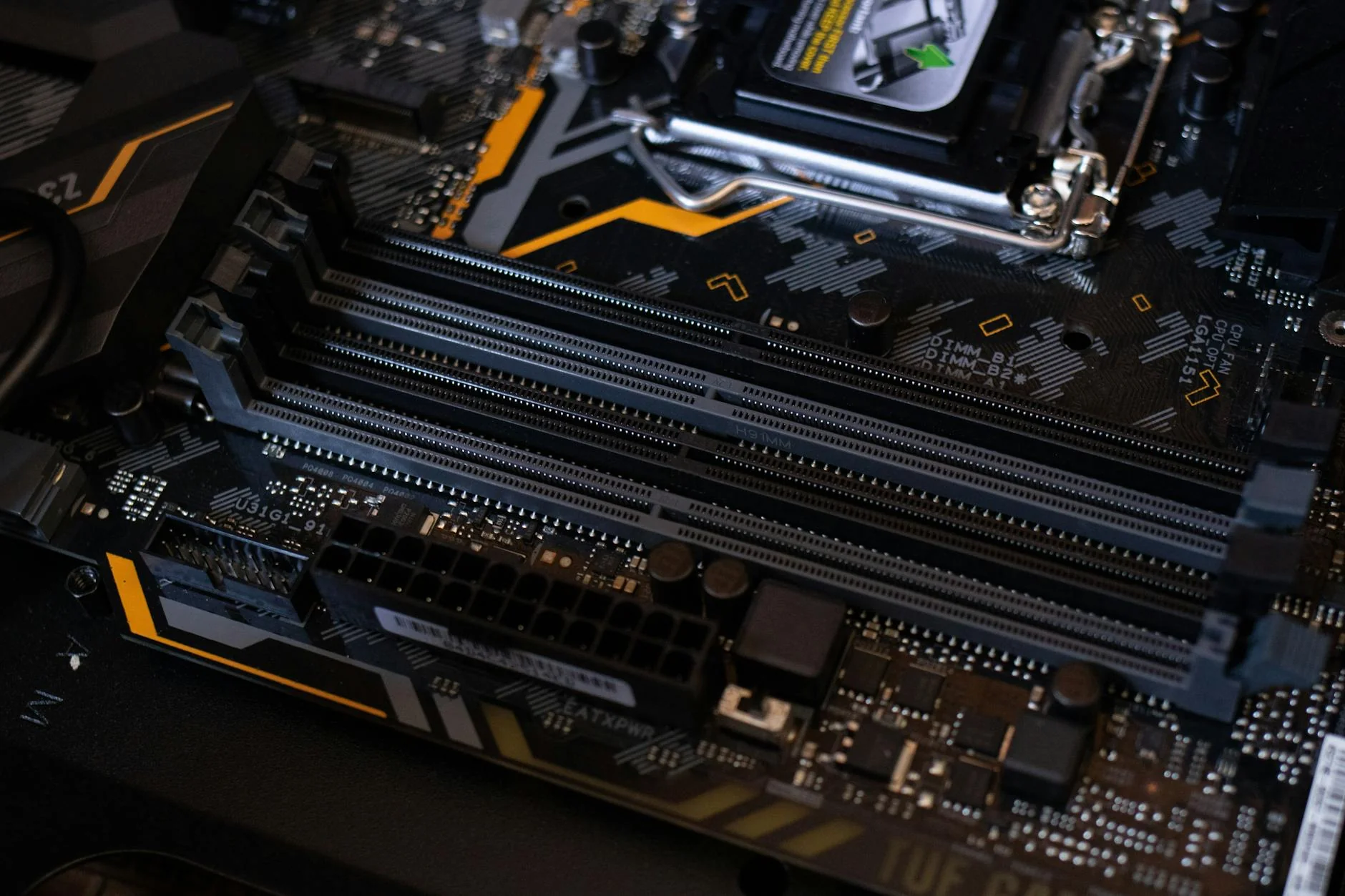Expert Desktop Repair for Niagara-on-the-Lake Locals
Small business owners and homeowners in Niagara-on-the-Lake depend on desktops for essential tasks like coordinating local events, tracking agricultural data, and supporting hybrid work setups surrounded by the area's charming landscapes. These workstations power critical operations but often encounter glitches from constant use, disrupting schedules during busy periods. At JTG Systems, located at 577 Niagara Street in Welland, Ontario, we deliver more than two decades of hands-on knowledge to restore functionality, backed by over 1,100 five-star ratings from appreciative community members who appreciate our efficient, trustworthy approach.
Delving into Desktop Architecture and Key Diagnostic Approaches
Desktop systems feature roomy chassis with adaptable circuit boards, sturdy power supplies, and extensive cooling mechanisms, making them perfect for expansions but susceptible to Niagara's variable climate and power fluctuations. Our technicians use methodical assessments, starting with surface-level reviews and progressing to in-depth examinations, utilizing precision tools and performance software to pinpoint problems accurately in today's demanding tech environment.
Typical Signs and Malfunction Trends in Regional Desktop Configurations
- Complete system shutdowns due to power supply breakdowns from local voltage irregularities.
- Mainboard freezes caused by component erosion or liquid exposure during humid conditions.
- Monitor failures or sporadic visuals from graphics card overheating or loose connections.
- Visual distortions such as lines indicating graphics processor wear or hardware flaws.
- Processing interruptions under load from inadequate airflow in dust-prone atmospheres.
- Boot failures accompanied by error sounds suggesting RAM placement errors or BIOS issues.
- Sudden shutdowns linked to overheating in high-performance setups.
- Corroded ports affecting device or internet connections due to moisture buildup.
- Hard drive slowdowns or clicking noises from mechanical degradation.
- Keyboard or mouse unresponsiveness from interface controller problems.
- Optical drive errors from lens misalignment or drive motor fatigue.
- Wi-Fi dropouts in built-in modules due to driver incompatibilities.
- Battery failures in uninterruptible power supplies during area outages.
- Cooling fan blockages from seized bearings.
- Expansion slot issues impacting sound or network adapters.
- Performance dips from overclocking in custom assemblies.
- High-speed interface breakdowns affecting external devices.
- Connection point rust causing storage detachment.
- BIOS battery depletion leading to system clock resets.
- Sound distortions from failing capacitors in audio circuits.
- Control panel button wear resulting in operation delays.
- Start button defects from connection fatigue.
- Status light failures obscuring diagnostic signals.
- Peripheral recognition lags from USB hub overloads.
- Network adapter intermittent signals in shared home offices.
Advanced Troubleshooting Techniques for Rapid Fault Identification
- Boot process review to detect early hardware irregularities.
- Component isolation testing on dedicated workstations for precise error spotting.
- Heat distribution analysis using infrared imaging for hotspot identification.
- Memory validation through extended diagnostic software cycles.
- Drive health forecasting via built-in monitoring standards.
- Power delivery checks across various outputs for stability.
- BIOS recovery steps to correct setup discrepancies.
- Cable and trace evaluations for signal interruptions.
- Log file reviews in operating systems for combined error patterns.
- Stress testing with simulation tools to replicate and capture faults.
- Static-protected opening procedures for secure internal access.
- Electrical level monitoring during operation.
- Processor speed evaluations for timing anomalies.
- Device signal management reviews for compatibility clashes.
- Startup area scans for underlying data damage.
- Data flow monitoring for connection efficiency.
- Disc reader precision adjustments for reliable playback.
- Reserve power evaluations in support devices.
- Mechanical stress assessments for unusual sounds.
- Signal interference detection in multi-device spaces.
- Restart pattern recording for sporadic issues.
- Part lifespan reviews based on operational data.
- Voltage stability tests under varying conditions.
- Expansion compatibility verifications for new additions.
Why Niagara-on-the-Lake Trusts JTG Systems for Desktop Fixes
In communities stretching from St. Catharines to nearby towns, our dedication to original parts and time-tested techniques distinguishes us, providing lasting solutions for desktops ranging from standard towers to advanced units.
- Original manufacturer parts ensuring perfect compatibility and longevity.
- Over 20 years mastering various desktop builds and repairs.
- No-charge-if-unsuccessful policy protecting your budget.
- Full 90-day protection on all repairs and components for peace of mind.
- More than 1,100 positive reviews from Niagara clients.
- Easy access during weekday afternoons and evenings at our Welland location.
- Sustainable methods aligning with eco-conscious regional values.
- Expertise covering major brands like Dell, HP, Lenovo, and Apple desktops.
- Personalized consultations tailored to local usage patterns.
Our Repair Workflow and Expected Turnaround Times
We prioritize speed alongside thoroughness, adjusting timelines to the complexity of each job to keep your workflow uninterrupted.
Same-Day Fixes for Simple Desktop Problems
- Power unit swaps to address total blackouts, often done in three hours or less.
- Connection tweaks fixing display glitches quickly.
- Cleaning internal buildup to resolve overheating promptly.
- Updating device software to restore hardware recognition.
- Repositioning memory sticks to stop boot loops.
- Minor system adjustments for basic startup issues.
- Device setup refinements for better control response.
- Basic cable rerouting for stable outputs.
24-48 Hour Services for Standard Repairs
- Component replacements on boards for irregular power flow.
- Drive cloning and upgrades while safeguarding files.
- Graphics module adjustments or ventilation improvements.
- Connection reinforcements for damaged interfaces.
- Full system reinstalls after thorough checks.
- Connectivity module setups for reliable access.
- Disc mechanism alignments for smooth media use.
- Peripheral driver optimizations for seamless integration.
Extended Timelines for Complex Overhauls
- Board cleaning and repairs after spill damage, taking 3-4 days.
- Complete cooling system redesigns for heavy-duty applications.
- Critical file recovery from failing drives, up to 5 days.
- Upgrades from older systems for professional environments.
- Integrated power and case enhancements for better efficiency.
- Comprehensive system diagnostics for multiple issues.
- Specialized software configurations for unique requirements.
- Full hardware compatibility audits for expansions.
Spotlight: Overcoming Desktop Setbacks for a Thorold Area Business Owner
Imagine a committed shopkeeper in Thorold dealing with a sudden desktop crash right before inventory season, where essential sales data teetered on the edge from a corrupted storage unit worsened by nearby construction dust. JTG Systems' experts ran an immediate system probe, salvaged the information without loss, installed a durable replacement drive, and optimized performance for uninterrupted useâall wrapped up in just 36 hours. This timely fix averted operational losses, and we shared upkeep advice to keep their setup robust through changing seasons.
Your Step-by-Step Desktop Repair Journey with JTG Systems
Our organized process ensures transparency, security, and full satisfaction every step of the way.
- Intake Assessment: Bring your desktop to our Welland site; we note the symptoms and run initial tests on arrival.
- In-Depth Inspection: Disassemble safely, test individual parts, and provide photos of the problems found.
- Custom Repair Plan: Offer clear, affordable options, focusing on data security through encrypted backups.
- Skilled Execution: Source quality parts and perform repairs in controlled, clean conditions.
- Testing and Assurance: Run full functionality checks and stress tests for reliability.
- Handover and Support: Return your fixed desktop with warranty info, tips to prevent issues, and strategies for ongoing data protection like cloud syncing.
Tailored Maintenance Advice for Desktops in Niagara Environments
Regional factors such as shifting humidity and occasional power dips require proactive careâimplement these modern habits for sustained reliability.
- Schedule bi-annual cleanings to remove dust from outdoor exposures.
- Install surge protectors to guard against St. Catharines grid variations.
- Update essential software quarterly for optimal performance.
- Monitor temperatures with user-friendly tools for early warnings.
- Upgrade to SSDs for faster, more resilient storage solutions.
- Conduct regular backups to external or online locations for peak times.
- Balance electrical loads in older Welland homes to reduce strain.
- Position systems away from humid sources to prevent rust.
- Defragment mechanical drives monthly for efficiency.
- Enable automatic updates for stronger security in shared networks.
- Set energy-saving modes to lower consumption.
- Check wires periodically in dynamic workspaces.
- Add backup power suited to local interruption lengths.
- Use remote monitoring for proactive alerts.
- Calibrate displays seasonally for accurate visuals.
- Avoid overloading ports in multi-device setups.
Reach Out to JTG Systems for Immediate Desktop Assistance
From Niagara-on-the-Lake to Welland and St. Catharines, don't let device issues slow you down. Call (905) 892-4555 for free guidance, or stop by Monday-Friday 12PM-6PM at 577 Niagara Street, Welland, ON. Our no-fix-no-fee commitment and 90-day warranty deliver dependable, stress-free repairs customized for you.
JTG Systems577 Niagara Street
Welland, Ontario
(905) 892-4555