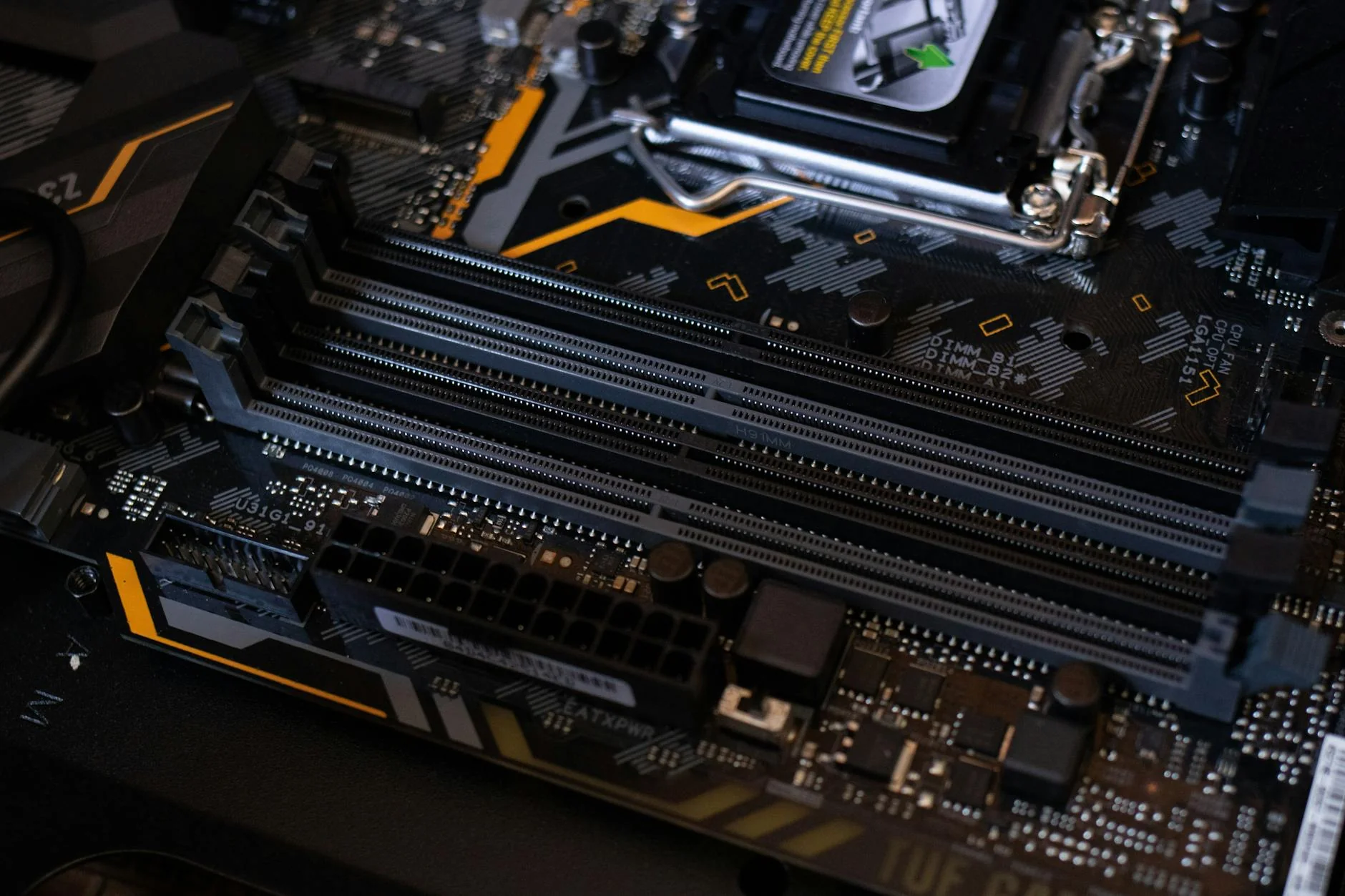Expert Office Computer Setup for Niagara's Growing Businesses
Small-to-medium enterprises across Niagara, such as manufacturing operations in Welland and service providers in Thorold, depend on reliable technology to streamline operations and support team collaboration. These businesses often encounter setup complexities like mismatched hardware or unreliable networks that hinder efficiency and scalability. With over 20 years of experience at our 577 Niagara Street location in Welland, JTG Systems delivers customized office computer setups designed to enhance productivity, ensuring your St. Catharines team or similar local venture thrives without technical interruptions from the outset.
Advanced Insights into Office Computer Structures and Integration Challenges in Niagara
Modern office environments in Niagara integrate desktops, laptops, peripherals, and network components into unified ecosystems, prioritizing seamless Windows integration, multi-monitor configurations, and stable wired or wireless connections. Our specialists evaluate these systems to resolve setup issues specific to regional operations, where fluctuating internet quality and shared office spaces require meticulous design for consistent reliability.
Prevalent Signs of Inefficient Office Computer Setups
- Slow boot times due to uneven RAM allocation in shared work areas.
- Network lags from poorly placed Wi-Fi access points in extended office layouts.
- Unreliable printer connections stemming from obsolete or mismatched drivers.
- Limited file accessibility caused by inadequate syncing between various devices.
- Overheating in clustered desks without adequate ventilation planning.
- Conflicts between legacy applications and current processors.
- Detection problems with USB peripherals in setups reliant on multiple ports.
- Extended backup durations from suboptimal storage configurations in group environments.
- Wi-Fi interference in dense urban commercial buildings around Niagara.
- Power fluctuation vulnerabilities without proper surge protection integration.
- Ineffective resource sharing without dedicated central storage solutions.
- Access bottlenecks from poorly configured user permissions on networks.
- Screen instability issues linked to mismatched graphics outputs.
- Input delays for keyboards and mice during intensive usage periods.
- Interrupted software patching cycles affecting daily workflows.
- Compatibility gaps between mobile devices and desktop systems.
- Insufficient bandwidth for video conferencing in remote-hybrid setups.
- Data silos forming due to unlinked cloud and local storage.
- Ergonomic strains from non-optimized peripheral placements.
- Vulnerability exposures from unpatched network firmware.
Precision Assessment Techniques for Robust Office Configurations
- Assess bandwidth performance using tools that mimic real-world business traffic patterns.
- Design cable routes to minimize interference in Welland's industrial workspaces.
- Update router firmware to align with local provider specifications.
- Ensure device alignment through active directory for smooth user verification.
- Evaluate desk arrangements for better ergonomics and long-term employee well-being.
- Conduct compatibility audits focusing on key tools like Microsoft Office applications.
- Inspect power distribution to prevent outages during heavy computational loads.
- Test print queue management for efficient handling in team printing scenarios.
- Incorporate initial firewall and antivirus setups to secure sensitive data.
- Personalize user dashboards according to role-specific requirements.
- Run stress tests simulating high-volume periods to spot bottlenecks.
- Verify accessory support for latest connectivity protocols.
- Structure data layers for faster access in fast-paced office dynamics.
- Establish backup routines resilient to regional electrical inconsistencies.
- Project future growth compatibility for evolving Niagara business needs.
- Map user workflows to identify customization opportunities.
- Integrate monitoring software for proactive issue detection.
- Calibrate audio-visual components for effective meetings.
- Review scalability options for adding remote workers.
- Document baseline configurations for quick troubleshooting.
These detailed evaluations reveal hidden inefficiencies and create durable systems that adapt to your Niagara business's evolving demands.
Why Niagara Enterprises Select JTG Systems for Office Computer Configurations
Based in the heart of Welland, we provide reliable, community-oriented tech solutions tailored to the unique requirements of local operations.
- Genuine Component Procurement: We source experienced parts to guarantee long-lasting performance and high efficiency.
- More Than 20 Years of Expertise: Proven track record serving Thorold and nearby regions shapes our effective approaches.
- No-Fix-No-Fee Guarantee: No payment required if we don't deliver outstanding resultsâour promise of quality.
- 90-Day Comprehensive Warranty: Complete coverage on all setups for lasting peace of mind.
- Exceeding 1,100 Five-Star Reviews: Testimonials from St. Catharines customers and beyond affirm our reliability.
- Convenient Walk-In Schedule: Drop in Monday to Friday, 12PM to 6PM, for immediate consultations.
Our blend of technical prowess and local dedication makes complex setups straightforward for Niagara's commercial sector.
Our Structured Setup Procedure and Timeline Projections
We follow a precise methodology to reduce disruptions while aligning with your operational rhythm.
Same-Day Setups for Urgent Needs
- Quick assembly of individual stations, connecting computers and basic scanners in under four hours.
- Fast installation of essential software, ready for use by end of day.
- Swift network tweaks for small teams, providing immediate connectivity.
- Simple peripheral connections, such as monitors and input devices, verified promptly.
- Basic protection configurations for isolated workstations in time-sensitive solo tasks.
- Initial printer setups for single-user environments completed rapidly.
24-48 Hour Comprehensive Projects
- Linking multiple devices, including laptops and shared drives, for cohesive access.
- Cable management and accessory calibration for standard office spaces.
- Team training sessions to familiarize staff with new interfaces.
- Enhanced network security through advanced firewall implementations.
- Seamless transfer of files from old to new systems without operational pauses.
- Customization of shared calendars and email for collaborative efficiency.
Extended Timelines for Complex Deployments
- Full network overhauls with server integrations, spanning 3-5 days including thorough testing.
- Cloud migration strategies fitted to growing Niagara enterprises.
- Ongoing support plans with phased rollouts to avoid overloads.
- Bespoke application environments for niche business functions.
- Extensive validation cycles for mission-critical setups.
- Integration of VoIP systems for improved communication flows.
Timelines flex based on scope, with regular progress reports to keep your business on track.
Success Story: Streamlining a Thorold Manufacturer's Operations
Imagine a Thorold manufacturing company struggling with disjointed desktop systems and erratic network links that slowed production scheduling and inventory tracking. Inconsistent device syncing led to errors in order fulfillment, frustrating staff and delaying shipments. JTG Systems stepped in with a comprehensive audit, deploying integrated hardware compatible with cloud inventory tools, setting up secure wireless networks resilient to workshop interference, and introducing intuitive dashboard software. Within 48 hours, the setup was live, reducing data access times by 70% and featuring hands-on training for the crew. This Niagara success highlights our knack for turning setup chaos into streamlined, dependable workflows.
Step-by-Step Path Through Your Office Setup at JTG Systems
- Consultation Kickoff: Discuss your goals via phone or in-person at our Welland shop, detailing hardware and software priorities.
- Site Assessment: Inspect your St. Catharines office if needed to understand space and existing infrastructure.
- Custom Plan Creation: Develop a blueprint with strong data encryption and future-proof elements.
- Implementation Phase: Assemble and interconnect components on-site, confirming each element's reliability.
- System Validation: Run in-depth tests to verify speed and functionality.
- Handover Training: Guide your team on usage, including advanced safeguards like encrypted drives.
- Follow-Up Support: Monitor for 90 days, addressing any fine-tuning swiftly.
This organized process ensures a hassle-free transition, with data security at the forefront.
Proven Maintenance Advice for Enduring Office Computer Efficiency
Keep your Niagara setup performing optimally with these actionable, broad-spectrum tips.
- Conduct routine cable inspections biannually to prevent wear in high-traffic areas.
- Update network firmware regularly to mitigate new threats.
- Schedule automated backups to offsite or cloud locations weekly.
- Position peripherals to support healthy postures, reducing errors from discomfort.
- Monitor usage metrics with built-in tools to anticipate capacity issues.
- Train staff on basic troubleshooting for common hiccups.
- Install surge protectors on all outlets to counter Niagara's variable weather impacts.
- Plan for expansion to avoid future bottlenecks.
- Use single sign-on for secure, uniform access across devices.
- Schedule annual expert audits to match emerging trends.
- Dust internals every three months to maintain thermal performance.
- Track license renewals to ensure regulatory adherence.
- Deploy two-factor authentication for added protection.
- Distribute tasks evenly to avoid device overloads.
- Maintain setup records for efficient recovery from incidents.
- Integrate energy-efficient modes to lower operational costs.
- Review user feedback quarterly to refine configurations.
- Test disaster recovery plans periodically.
- Upgrade peripherals as standards evolve.
- Encourage password hygiene among team members.
- Assess remote access security for hybrid models.
Implementing these habits extends hardware life and upholds the high standards we set during initial deployment.
Optimize Your Niagara Office Setup TodayâConnect with JTG Systems
Don't let setup issues impede your Welland or Thorold business growth. Call (905) 892-4555 for a free consultation, or visit us Monday-Friday 12PM-6PM. Supported by no-fix-no-fee policy, 90-day warranty, and over 1,100 five-star reviews from St. Catharines neighbors, experience effortless technology elevation.
577 Niagara Street, Welland, Ontario