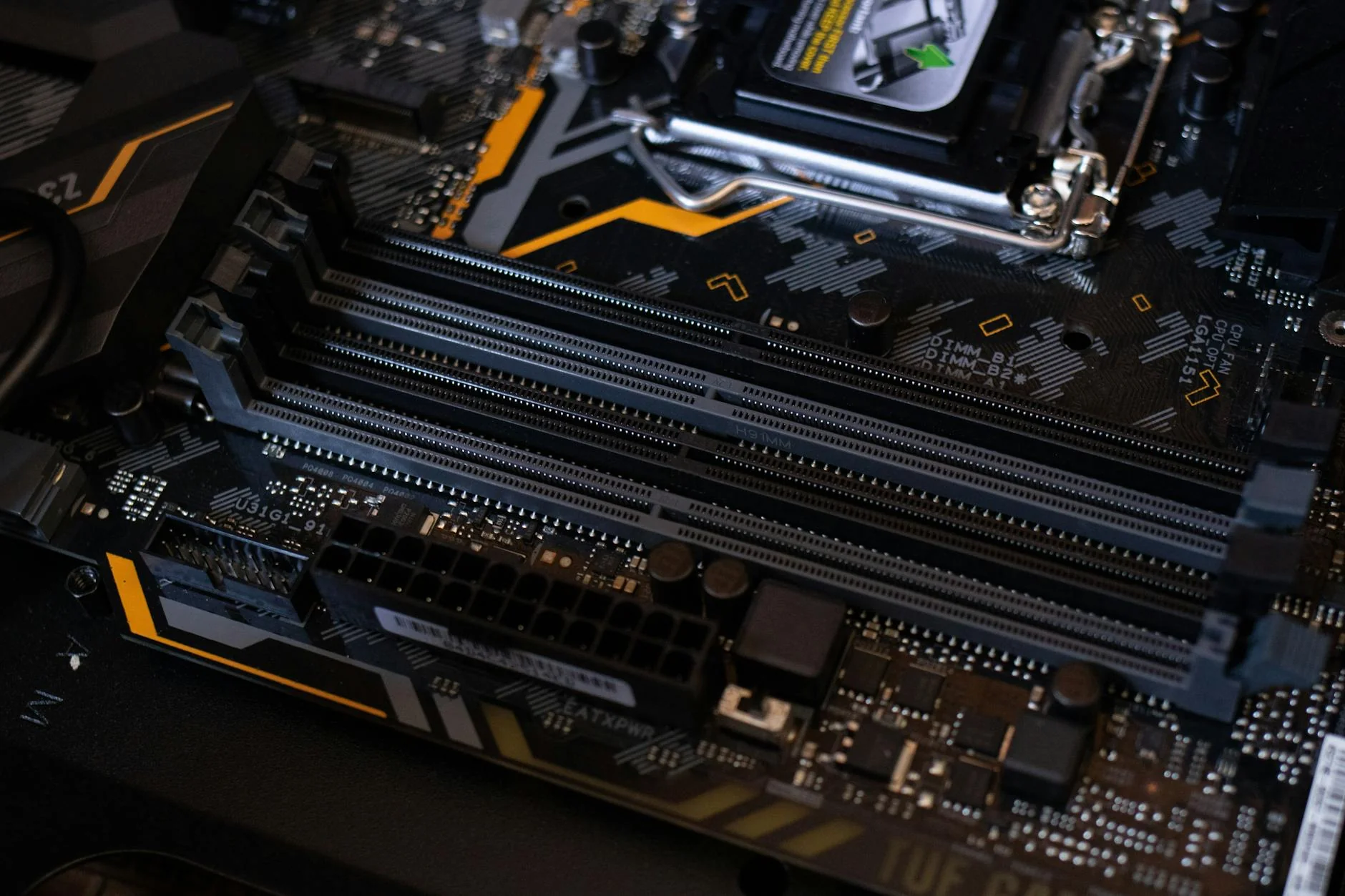Empowering Niagara Remote Workers with Seamless Windows 8 Reloads
Across Niagara's vibrant communities like Welland's industrial hubs and St. Catharines' professional corridors, remote workers and small business owners depend on Windows 8 machines for seamless email handling and straightforward financial tracking. These once-robust systems, now strained by modern software demands and evolving cyber risks, often falter, causing interruptions that jeopardize productivity in home setups and local enterprises. At JTG Systems, located at 577 Niagara Street in Welland, our 20+ years of hands-on experience deliver precise Windows 8 reloads that safeguard vital information while enhancing operational dependability for everyday professional needs.
Delving into Windows 8 Core Design and Essential Troubleshooting Methods
Released in 2012, Windows 8 revolutionized user interaction through its tile-based Start screen and improved portability, powered by the sturdy NT kernel for effective resource allocation. Yet, since support ceased in 2016, these setups grapple with escalating security gaps and struggles integrating with contemporary applications. JTG Systems initiates thorough hardware evaluations to detect software decay, crafting reload plans that address root causes for enduring enhancements.
Typical Indicators Requiring Windows 8 System Refresh
- Prolonged startup durations surpassing two minutes from bloated registry entries.
- Recurring blue screen incidents stemming from legacy driver mismatches.
- Sudden program terminations amid standard tasks linked to UI bottlenecks.
- Device lockups post-update efforts due to damaged boot sectors.
- Security breaches via outdated defenses, complicating data access.
- Elevated storage consumption by transient files straining capacity.
- Erratic peripheral links, such as unreliable USB operations from code variances.
- Thermal spikes even at rest, worsened by flawed energy controls.
- Intermittent internet connectivity with frequent wireless disconnections from obsolete standards.
- Backup process breakdowns signaling advanced filesystem degradation.
- Delayed touch inputs on supported hardware variants.
- Audio distortions or complete silence after resuming from hibernation.
- Printing halts caused by disrupted service components.
- Cluttered interface arrangements following sudden shutdowns.
- Weakened search functions unable to index recent additions.
- Languid data movement between storage units indicating fragmentation.
- Alert notifications during online sessions from extension clashes.
- Shortened portable battery endurance from suboptimal rest modes.
- Lagging navigation in the primary interface area.
- Challenges executing cloud-based synchronization without faults.
- Resource-intensive background processes slowing overall responsiveness.
- Incompatible updates leading to partial installations.
- Peripheral detection failures on repeated connections.
Specialized Assessment Procedures for Windows 8 Environments
- Conduct file integrity scans to repair compromised essentials.
- Review log entries via built-in analyzers to spot recurring anomalies.
- Execute RAM health tests to identify faulty modules.
- Scan storage surfaces for defective areas.
- Initiate comprehensive threat detections to clear concealed infections prior to reloads.
- Validate screen and accessory integrations using report generators.
- Inspect startup data configurations for irregularities.
- Track live processor and storage utilization to pinpoint constraints.
- Test rollback options to gauge restoration potential.
- Assess feasibility of OS migrations if components allow.
- Evaluate network interfaces under varied conditions.
- Reenact energy transitions to check power source integrity.
- Probe for surplus configuration records using inspection utilities.
- Detect component clashes within log summaries.
- Reproduce routine workflows to reveal intermittent glitches.
- Confirm partition integrity across volumes.
- Verify firmware alignments in system setup.
- Measure heat buildup through monitoring records.
- Appraise connection pathway velocities for capacity problems.
- Examine launch sequences for performance drags.
- Authenticate access controls and user setups.
- Simulate load scenarios to test multitasking limits.
- Profile disk I/O patterns for efficiency gaps.
These evaluations leverage in-depth familiarity with Windows 8's layered framework, from foundational operations to the contemporary interface layer, guiding decisions on comprehensive resets versus selective enhancements.
Niagara's Preference for JTG Systems in Windows 8 Renewal Services
Deeply rooted in Niagara's landscape, spanning Thorold's educational settings to nearby locales, JTG Systems stands out by revitalizing older operating systems through seasoned Microsoft restoration techniques for genuine, dependable outcomes.
- Over 20 years specializing in legacy platforms like Windows 8.
- No-fix-no-fee approach billing solely for effective resolutions.
- 90-day coverage on every restoration procedure.
- More than 1,100 glowing five-star feedbacks from area clients.
- Accessible drop-in schedule from Monday to Friday, 12PM to 6PM.
- Technicians focused on encrypted data management and privacy.
- Budget-friendly rates suited to Niagara's local economies.
- Sustainable methods prolonging hardware usability and reducing e-waste.
- Tailored advice sessions matching individual requirements.
- Connections to community assistance groups for locals and firms.
- Up-to-date equipment for accurate analysis of dated technology.
- Team proficient in Microsoft standards and patches.
- Effortless integration of renewed setups with existing components.
- Post-service reviews to sustain top efficiency.
- Regional workshops providing complimentary maintenance insights.
- Detailed documentation of diagnostic results.
- Adaptable arrangements for area-based consultations.
- Dedication to prompt handling of critical situations.
- Stock of authentic installation resources on hand.
- Educational materials for ongoing self-upkeep.
- Collaborative partnerships with Niagara tech ecosystems.
- Custom benchmarks ensuring restored performance matches expectations.
Streamlined Windows 8 Restoration Processes and Expected Durations
JTG Systems optimizes service flows to reduce interruptions for professionals in Welland offices or Thorold residences, customizing schedules to match your priorities.
Immediate Same-Day Windows 8 Interventions
Suited for pressing concerns; our rapid evaluations facilitate on-the-spot system deployments.
- Quick symptom assessment and information shielding in under 30 minutes.
- Deployment of recovery tools to reinstate core operations.
- Essential component software loadings for key accessories.
- Restoration of vital programs to resume tasks swiftly.
- Fundamental security configurations to block vulnerabilities.
- Baseline functionality verifications for reliable use.
- Swift tuning adjustments for improved speed.
- Brief user orientation on immediate changes.
24-48 Hour Comprehensive Windows 8 Reconstructions
Designed for in-depth revamps incorporating content transfers and personalized configurations.
- Full volume snapshots to secure all materials.
- Storage division adjustments for better organization.
- Enablement of inherent protection mechanisms.
- Broad validation protocols for thorough checks.
- Interface adaptations merging modern and traditional elements.
- User environment recreations preserving settings.
- Regional connection refinements for local networks.
- Patch incorporations for broader tool harmony.
- Custom script implementations for workflow needs.
3-5 Day Extensive Windows 8 Transformations
Appropriate for intricate cases involving component interactions or substantial datasets, emphasizing meticulous execution.
- Integrated component fixes if assessments indicate.
- Strategic transfers for voluminous archives.
- Software harmony evaluations in isolated setups.
- Performance metrics aligned with baseline standards.
- Guided remote assistance for ongoing tweaks.
- Automation routines for unique application demands.
- Complete compliance verifications for professional use.
- Forward-looking strategies for longevity.
- Extended compatibility audits with peripherals.
Case Study: Reviving a St. Catharines Small Business Windows 8 Setup
In St. Catharines, a local entrepreneur faced relentless glitches on her Windows 8 desktop while managing inventory spreadsheets and customer communications, where frequent hangs disrupted order processing and risked losing key accounts in the competitive Niagara market. Contacting JTG Systems mid-week, we swiftly secured her business records on protected drives, executed a pristine OS reinstallation with authenticated media, and optimized configurations for smooth data handling and communication tools. Within hours, her workstation hummed efficiently, restoring her ability to thrive in the regional business landscape with robust, locally backed tech solutions.
Navigating the Complete Windows 8 Reload Experience at JTG Systems
We ensure clarity and protection at each stage, with data integrity as the cornerstone.
- Arrival Assessment: Share concerns and objectives at our Welland facility.
- Initial Diagnostics: Run evaluations to validate reload requirements, offering clear cost projections.
- Information Protection: Relocate essential elements to secure offsite storage.
- Setup Preparation: Access safe mode to purge faulty components.
- Primary Deployment: Load renewed Windows 8 through experienced sources with base updates.
- Personalization Assembly: Integrate necessary software and recovered content seamlessly.
- Validation Phase: Perform intensive trials to confirm robustness.
- Delivery Review: Demonstrate updates, provide upkeep guidance, and arrange check-ins.
Every step incorporates robust security protocols, backed by our no-fix-no-fee commitment for total confidence.
Maintaining Windows 8 Efficiency Through Forward-Thinking Practices
Post-revitalization, adopt these tactics to withstand Niagara's environmental factors, such as variable electricity and particulates from nearby manufacturing that hasten deterioration.
- Schedule seasonal vent cleanings to avert heat buildup in moist weather.
- Deploy advanced security software supplementing native defenses.
- Regularly reorganize storage for sustained retrieval velocities.
- Source latest component codes from official vendors.
- Employ space-freeing utilities on a routine basis.
- Calibrate energy settings for optimal balance.
- Archive key items to remote or physical media periodically.
- Steer clear of dubious sources to block infections.
- Observe process monitors for atypical demands.
- Explore solid-state storage enhancements for rapid startups.
- Deactivate unnecessary boot entries to conserve capacity.
- Engage with Niagara user forums for collective knowledge.
- Refresh credentials frequently for fortified access.
- Follow system firmware releases for alignment.
- Optimize swap space for enhanced workload management.
- Arrange annual inspections to forestall issues.
- Monitor patch streams for reliable enhancements.
- Maintain structured data arrangements for productivity.
- Validate accessory links on a monthly cycle.
- Promote awareness of scam tactics to mitigate dangers.
- Implement routine health scans for early detection.
- Adjust interface preferences for ergonomic use.
Take Charge: Secure Your Windows 8 Future with JTG Systems
Overcome legacy limitations without delayâJTG Systems provides fast, shielded OS renewals rooted in established local expertise. Stop by
577 Niagara Street, Welland, Ontario Monday to Friday from 12PM to 6PM, or dial (905) 892-4555 for prompt help. Supporting Welland, Thorold, St. Catharines, and greater Niagara with no-fix-no-fee reliability and ongoing tech superiority.