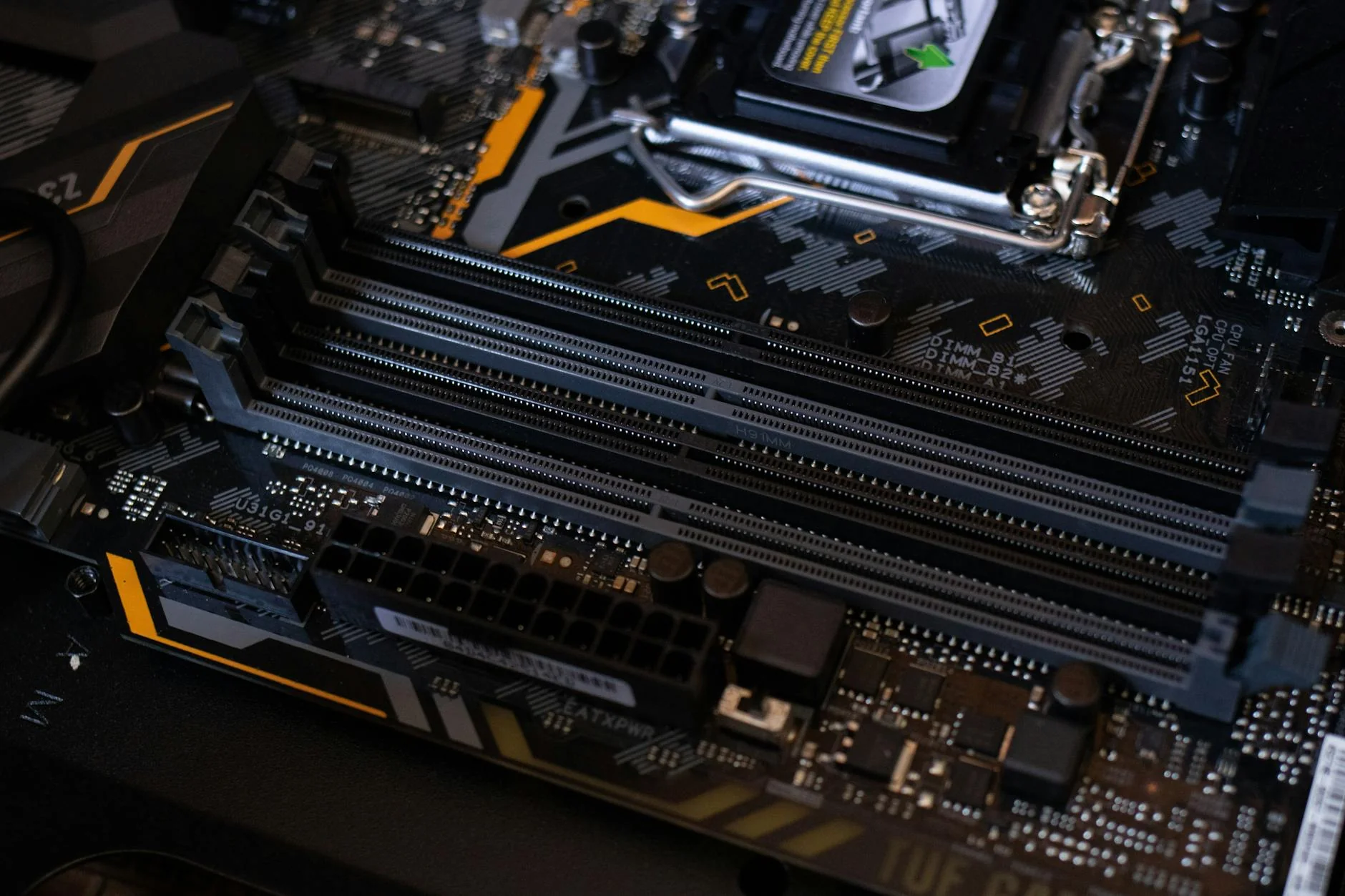Verifying Vintage Macs in Niagara: Clone Identification Through Specs and OS Insights from JTG Systems
Vintage Mac collectors and retro computing hobbyists in Niagara, whether preserving rare artifacts in Welland or experimenting with legacy applications in Thorold, often face the challenge of distinguishing original Apple hardware from clever imitations. These dedicated users rely on authentic systems to maintain seamless operation of historical software, avoid frustrating glitches in creative projects, and connect past technologies to contemporary setups without disruption. At JTG Systems, based at 577 Niagara Street in Welland, Ontario, our more than 20 years of expertise enable precise evaluations, backed by a no-fix-no-fee approach and 90-day warranty to safeguard your investments.
Exploring Classic Mac Design and Methods to Identify Clones
During the late 1980s and 1990s, Apple's transition to PowerPC processors inspired a surge of authorized and unauthorized replicas that replicated core features but often sacrificed reliability and integration with Apple's ecosystem. Determining whether a device is a true Mac or a clone involves systematic examination of elements such as the central processor, enclosure markings, and software behavior. JTG Systems technicians, drawing from extensive work with equipment from 1987 to 1998, apply sophisticated testing methods tailored to the needs of Niagara's retro tech community.
Essential Checks for Revealing Mac Replicas
- Examine the primary CPU: Authentic Apple PowerPC processors differ from clone versions using unlicensed equivalents, frequently causing irregular startup behaviors.
- Review case inscriptions: Replicas typically omit Apple's exact laser-etched symbols or feature alternative badges on their housings.
- Analyze firmware in ROM: Fake units employ altered Open Firmware, leading to prolonged startup sounds or issues with add-on devices.
- Inspect connection ports: Initial replicas may use irregular NuBus or PDS interfaces, straying from Apple's move toward PCI standards.
- Test installation disks for OS: Official Mac OS media functions properly on originals, but replicas exhibit incomplete compatibility or demand custom modifications.
- Observe heat generation: Replica power designs produce higher temperatures owing to substandard airflow not refined by Apple's standards.
- Evaluate graphics performance: Built-in replica video systems can cause screen instability or color distortions not seen in genuine units.
- Check RAM setups: Replicas manage differing memory rates unreliably, resulting in errors under heavy loads.
- Assess network hardware: Replica Ethernet components often skip Apple's optimized drivers, yielding unreliable links.
- Probe disk connection standards: Imitation SCSI setups can conflict with Mac OS rules, triggering retrieval problems.
- Inspect audio hardware: Non-approved sound chips in replicas create output irregularities or variances.
- Verify electrical supply: Replica power units commonly disregard Apple's voltage guidelines, causing unexpected interruptions.
- Study add-on bay compatibility: Non-original cards in replica PDS slots may disrupt resource sharing.
- Monitor external display connections: ADB-linked screens on replicas might show visual errors or timing mismatches.
- Evaluate disc drives: Replica optical systems struggle with incompatible control software.
Typical Indicators of a Mac Replica
- Unstable startup displaying altered opening graphics rather than the standard Apple emblem.
- Restricted software updates, halting at releases such as 7.x or 8.x because of hardware constraints.
- Device disconnections, like unresponsive input controls.
- Overheating in routine activities, indicating flawed cooling engineering.
- Variable sound quality from internal or external audio sources.
- Screen irregularities via traditional video outputs to additional monitors.
- Unexpected halts from erratic voltage control beyond normal ranges.
- Application failures in demanding programs such as Photoshop on simulated PowerPC environments.
- Delays in initial network or dial-up activities due to suboptimal drivers.
- Archiving issues on disc or SCSI storage from standard mismatches.
- Quick power loss in mobile replicas compared to original portables.
- Mismatches with add-on hardware in specific bays.
- Text display errors from modified graphics processors.
- Printing delays with unauthorized printer software.
- Connection losses in modem or serial interfaces rare in authentic devices.
Evolution of Replica Production Periods
Prior to formal collaborations, between 1987 and 1993, independent producers developed unauthorized copies incorporating Macintosh-like parts, setting the stage for subsequent official efforts. Apple's licensing of PowerPC replicas from 1995 to 1998 broadened availability but created persistent maintenance challenges for current owners.
Unauthorized Replica Producers (1987-1993)
- Colby Systems (US): Known for simple desktop copies with unique outer shells.
- Cutting Edge (US): Emphasized improved visuals in smaller packages.
- Dynamac (US): Mobile versions with adjusted control mechanisms.
- NuTek (US): Budget-friendly options prioritizing expandable storage.
- Outbound (US): Tower designs with built-in speed boosters for upright configurations.
- RealTech (US): Server-focused replicas featuring RAID support.
Authorized PowerPC Replicas in North America (1995-1998)
- APS Tech (US): Cost-effective towers offering multiple CPU capabilities.
- Assistive Tech (US): Units designed for accessibility including speech output.
- Daystar Digital (US): Fast Quattro series targeted at visual tasks.
- Hardware Research (US): Tailored DSP setups for sound specialists.
- Mactell (US): Replicas enhanced for network connectivity in workplaces.
- Mac Warehouse (US): Complete packages including accessories.
- MacWorks (US): Fine-tuned for design and drafting software.
- Marathon (US): Sturdy integrated systems for learning environments.
- Motorola (US): Performance units powered by StarMax.
- Power Computing (US): Well-received PowerTower lineup with G3 enhancements.
- PowerTools (US): Workstations supporting simulation tools.
- Radius (US): High-accuracy displays integrated into replicas.
- Umax (US): SuperMac series suited for film processing.
- Vertegri (CA): Dual-language versions for Canadian audiences.
Authorized PowerPC Replicas in Europe (1995-1998)
- Centralen Norrland (SE): Power-saving builds for cooler regions.
- Centro HL (IT): Elegant enclosures with sound improvements.
- ComJet (DE): Cooling systems inspired by aviation in accurate assemblies.
- Computer Warehouse (UK): Professional towers adapted for UK outlets.
- DynaTec (DE): Flexible chassis with modular performance boosts.
- Gravis (DE): Prepared for games with input connections.
- intl. Computer (FR): Firmware supporting multiple languages for French markets.
- MacWay (FR): Panels allowing simple modifications.
- MaxxBoxx (DE): Spacious interiors in box-like forms.
- Pios (Metabox) (DE): Scalable Metabox line for business use.
- PowerDome (DE): Streamlined shapes enhancing air circulation.
- RedBox (UK): Small, red-colored units for home setups.
- Shaye (UK): Robust mobiles drawing from durable designs.
- Storm (DE): Equipped with protection against surges for dependability.
Authorized PowerPC Replicas in Asia (1995-1998)
- Akia (JP): Sleek, quiet styles reflecting Japanese minimalism.
- Pioneer (JP): Built-in multimedia for content creation.
- PowerEx (TW): Efficient mass-produced units from Taiwan.
- Tatung (TW): Small replicas aimed at educational settings.
- VisionPower (SG): Emphasis on superior resolution screens from Singapore.
Why Niagara Residents Rely on JTG Systems for Mac Replica Authentication and Maintenance
For over two decades, JTG Systems has been the preferred choice in Niagara for confirming and repairing classic Apple equipment, including replicas, using original manufacturer components for optimal performance. Our more than 1,100 five-star reviews underscore our dedication to clear evaluations and client-focused solutions.
- Over 20 years specializing in classic Apple and replica technologies.
- No-fix-no-fee policy: Charges apply only upon successful outcomes.
- 90-day coverage for all components and workmanship.
- Accessible drop-in schedule: Weekdays from 12PM to 6PM.
- Region-specific knowledge serving Welland, Thorold, and St. Catharines areas.
- Secure protocols for managing your information during evaluations.
- Transparent costs emphasizing durable resolutions.
- Staff trained in troubleshooting details from the PowerPC period.
Efficient Procedures at JTG Systems: From Initial Reviews to Complete Restorations
We customize our workflows for Niagara clients, balancing rapid response with accuracy, and provide clear expectations based on the evaluation's depth.
Same-Day Evaluations for Routine Verifications
- Swift review of hardware and software alignment tests.
- Inspection of outer shell and markings for genuineness.
- Fundamental startup analysis to identify replica signs.
24-48 Hour Processing for In-Depth Analyses
- Detailed examination of processor and firmware elements.
- Confirmation of storage and memory connections.
- Review of accessory matching with immediate adjustments.
Longer Durations for Extensive Rebuilds
- Complete disassembly for definitive replica identification.
- Reconstruction of electrical and ventilation systems.
- Software refreshes with adjustment fixes, generally 3-5 days.
Community Success Story: Resolving a Replica Issue in Thorold
A Thorold hobbyist arrived with a 1996 PowerTower-like machine suffering from frequent freezes and erratic disk access. Our thorough checks uncovered incompatible Ethernet drivers and custom firmware, verifying it as a Power Computing replica. In under 48 hours, we obtained suitable replacements, reinforced the connection stability, and fine-tuned Mac OS 8.0 setup, preserving his collection of vintage games and ensuring smooth functionality for local retro events.
Your Path Through Service at JTG Systems
- Initial Evaluation: Bring your device to 577 Niagara Street, Welland; we record information and perform preliminary tests.
- Detailed Examination: Conduct component scans, software modeling, and issue recreations.
- Confirmation and Fixes: Establish replica nature, source genuine elements, implement solutions, and back up data securely.
- Final Validation: Perform endurance trials for reliability and complete software harmony.
- Delivery and Guidance: Provide your enhanced device with guarantee information and maintenance advice.
At every stage, we apply rigorous encryption and archiving to shield your important local files and recollections.
Maintenance Advice for Classic Macs and Replicas
Maintain your PowerPC-generation hardware with these focused recommendations, considering Niagara's diverse conditions like Welland's moisture levels and St. Catharines' temperature swings.
- Clean air intakes periodically to counter heat from summer in St. Catharines.
- Install the latest suitable Mac OS release, steering clear of unstable replica modifications.
- Employ protection devices against electrical variations in Thorold.
- Archive information every month using compatible external SCSI or modern adapters.
- Inspect portable power sources yearly at our Welland location.
- Refrain from speed enhancements on replicas to avoid stressing weaker parts.
- Match with specification-compliant accessories to prevent interface troubles.
- Keep in temperature-controlled, arid areas free from Welland's damp environments.
- Arrange check-ups every six months for proactive problem spotting.
- Switch to modern flat-panel screens for reduced risk over traditional tube displays.
Prepare to Validate Your Mac: Reach Out to JTG Systems Now
Resolve doubts about replicas affecting your collection. Stop by
577 Niagara Street, Welland, Ontario during open hours (Mon-Fri 12PM-6PM), or dial (905) 892-4555 for immediate assistance covering Welland, Thorold, and St. Catharines. Trust our no-fix-no-fee commitment and 90-day warranty for confident results.