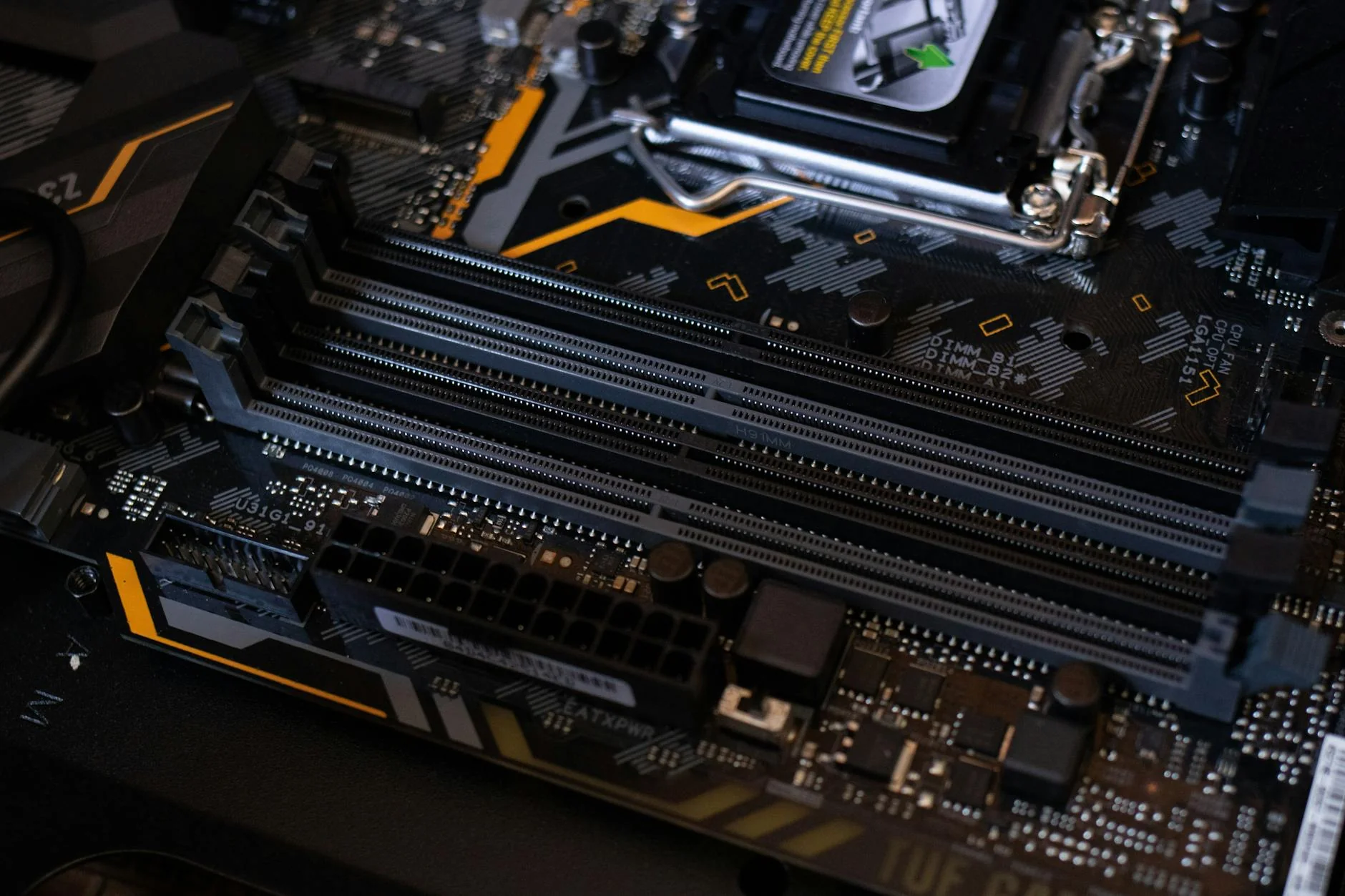Revitalizing Windows 10 Systems for Niagara's Everyday Users
In the heart of Niagara, where residents in Welland balance work-from-home routines and families in Thorold enjoy evening entertainment, Windows 10 devices serve as the backbone for routine activities like online shopping, video calls with loved ones, and managing household finances. These everyday users often face slowdowns from years of software clutter or update conflicts, disrupting their daily flow. At JTG Systems, your local experts at 577 Niagara Street in Welland, Ontario, we bring over 20 years of hands-on experience and more than 1,100 five-star reviews to deliver Windows 10 reloads that restore speed and security. Our no-fix-no-fee policy and 90-day warranty ensure peace of mind for busy Niagara locals operating Monday to Friday from 12PM to 6PM.
Exploring Windows 10 Architecture and Key Diagnostic Approaches
Windows 10 operates on a robust foundation with its NT kernel, user-friendly Start menu interface, and integrated security features like Windows Hello and SmartScreen filtering. However, in Niagara's varied settingsâfrom St. Catharines commuters handling virtual meetings to Welland hobbyists editing photosâissues like registry bloat or driver mismatches can emerge, especially as we near the end of official support in 2025. Our technicians use advanced tools to pinpoint these problems, performing reloads that optimize for current hardware and future-proof against emerging threats.
Common Signs Pointing to a Windows 10 Reload Need
- Blue screen errors during startup or application launches, often triggered by driver incompatibilities disrupting core operations.
- Extended boot times exceeding two minutes, typically caused by fragmented hard drives or excessive startup programs.
- Frequent application freezes, stemming from inefficient memory management in older software stacks.
- Unexplained file losses or corruptions, linked to failing file system integrity on NTFS volumes.
- High CPU usage even at rest, signaling potential malware or overcrowded registry entries.
- Slow file transfers and unresponsive interfaces, due to poor virtual memory configurations.
- Sporadic network dropouts, arising from corrupted TCP/IP settings in the registry.
- Overheating during basic tasks, from improper power settings clashing with hardware specs.
- Inability to recognize peripherals, related to obsolete USB or display drivers.
- Inaccurate antivirus alerts, indicating tampered Defender databases.
- Sluggish performance under multiple apps, caused by inadequate RAM distribution.
- Unpredictable mouse behavior, possibly from conflicting touchpad software on laptops.
- Intermittent sound failures in videos, due to audio driver integration faults.
- Printing errors, resulting from damaged print spooler components.
- Disorganized desktop after updates, from incompatible shell extensions.
- Pop-up error messages during browsing, tied to browser cache overflows.
- Delayed shutdowns, connected to lingering background processes.
- Reduced battery life on portables, from inefficient power profiles.
- Sync issues with cloud services, stemming from credential storage problems.
- Visual glitches in displays, linked to graphics adapter misconfigurations.
Specialized Diagnostic Techniques for Niagara Windows 10 Systems
- Running System File Checker to repair corrupted core files automatically.
- Using Performance Monitor to track CPU, memory, and disk usage over time.
- Analyzing Event Viewer logs to correlate crashes with user activities.
- Launching Windows Memory Diagnostic to identify faulty RAM modules.
- Employing full-system malware scans with third-party tools for deep threat detection.
- Executing CHKDSK commands to check and fix disk errors on boot partitions.
- Reviewing update history in Windows Update to spot failed installations.
- Scanning Device Manager for yellow exclamation marks indicating driver issues.
- Adjusting power plans via command prompt to resolve sleep mode problems.
- Creating registry backups before cleaning to preserve custom configurations.
- Conducting stress tests with tools like Prime95 to simulate heavy loads.
- Inspecting network settings for IP conflicts or DNS resolution failures.
- Monitoring temperatures with HWMonitor to prevent thermal throttling.
- Updating BIOS firmware to eliminate low-level hardware incompatibilities.
- Auditing user profiles for corrupted settings affecting permissions.
- Testing disk speed with CrystalDiskMark for storage performance baselines.
- Verifying Secure Boot status in UEFI settings for boot integrity.
- Clearing temporary files with Disk Cleanup to assess space recovery.
- Running DISM tool to restore Windows image health before reloads.
- Simulating user workflows to replicate and diagnose intermittent faults.
These diagnostics consider local nuances, such as heavy multimedia use in Thorold homes or professional document handling in St. Catharines offices.
Why Niagara Turns to JTG Systems for Windows 10 Reload Expertise
Deeply embedded in Welland's local scene, JTG Systems stands out by following Microsoft best practices and prioritizing customer trust built over two decades.
- Over 20 years mastering OS recoveries across brands like HP and Dell.
- No-fix-no-fee commitment means you pay only for successful fixes.
- 90-day warranty covering all work, with free follow-ups if needed.
- Exceeding 1,100 five-star reviews from satisfied Niagara clients.
- Convenient walk-in hours Monday-Friday, 12PM-6PM at our Niagara Street location.
- Secure data handling with encryption to protect personal files.
- Technicians familiar with regional needs, from Fonthill small businesses to Pelham families.
- Transparent pricing with no hidden fees, fitting various budgets.
- Post-reload optimizations including driver updates and speed tweaks.
- Community involvement, offering priority service to Niagara neighbors.
- Integrated hardware inspections during software services.
- Flexible reloads for remote setups common in Thorold.
- Environmentally conscious recycling of old data media.
- Personalized consultations to match reloads to user habits.
Efficient Workflow and Realistic Timelines for Windows 10 Reloads
We streamline the reload process to fit the schedules of Niagara's active residents, whether rushing from St. Catharines or coordinating family time in Welland.
Same-Day Service for Urgent Windows 10 Fixes
Ideal for simple crashes or infections; includes initial checks, data saves, and basic reinstalls completed before closing.
- Intake and problem verification in under 30 minutes.
- Secure backup of critical files to external drives.
- Fresh OS installation with essential drivers by end of day.
- Quick functionality tests for email and browsing.
24-48 Hour Turnaround for Thorough System Revamps
Best for deep cleanups or configuration overhauls; involves full wipes and custom setups.
- Detailed imaging of the entire drive before any changes.
- Custom installation of OS, updates, and user-selected software.
- Performance verification across common tasks like document editing.
- Security hardening with fresh antivirus configurations.
Extended Timelines for Complex or Multi-User Environments
Suited for business or family-shared devices; ensures complete integration.
- Migration of network profiles and email accounts.
- Testing of specialized apps, from accounting tools to gaming platforms.
- Final benchmarks against pre-service speeds for confirmation.
- Ongoing monitoring setup for long-term stability.
Spotlight: Resolving a Welland Retiree's Windows 10 Woes
Meet Jordan, a retiree in Welland who relied on his Windows 10 laptop for genealogy research and staying connected with grandchildren via video chats. When constant freezes and lost family photos halted his projects, he walked into JTG Systems during afternoon hours. Our team diagnosed outdated drivers and a fragmented drive from years of photo downloads. Within 24 hours, we backed up his irreplaceable archives, performed a clean reload, and optimized his setup for smooth media handling. Jordan left with a device running 40% faster, reigniting his passion for family historyâhighlighting our commitment to Niagara's personal stories.
Your Complete Journey Through Windows 10 Reload at JTG Systems
From your first step into our Welland shop, we guide you with clear communication and efficient steps focused on reliability.
- Intake Consultation: Discuss symptoms and goals; provide an initial quote and timeline.
- Diagnostic Scan: Run comprehensive tests to scope the exact reload scope.
- Data Preservation: Copy vital files to secure backups, verifying completeness.
- Clean Installation: Wipe the system and install the latest Windows 10, activating with your license.
- Configuration and Updates: Install drivers, apply patches, and restore selected data.
- Testing Protocol: Simulate real-world use to catch and fix any issues.
- Handover Session: Explain changes, share care tips, and schedule any follow-ups.
- Proactive Safeguards: Advise on backups and security to prevent future disruptions.
- Quality Assurance: Final checks ensuring all components integrate seamlessly.
Essential Tips to Maintain Peak Windows 10 Performance
Keep your reloaded system running strong with these practical steps, designed for Niagara's everyday demands like variable weather affecting power or community events requiring quick setups.
- Schedule regular disk cleanups to remove junk files and free up space.
- Enable automatic updates but pause them during important work sessions.
- Use Task Manager to close resource-hogging apps and streamline startups.
- Invest in external SSDs for backups, protecting against local power fluctuations.
- Run weekly scans with Windows Security, especially after public Wi-Fi use in Thorold.
- Optimize power settings for laptops to extend battery during Welland outings.
- Update drivers regularly through Device Manager for better hardware compatibility.
- Minimize browser extensions to avoid drag on multitasking performance.
- Set up virtual desktops for organizing tasks in St. Catharines home offices.
- Clear browser caches monthly to maintain fast loading times.
- Use OneDrive for automatic file syncing to safeguard against accidents.
- Adjust screen resolutions for optimal viewing in varied lighting conditions.
- Defragment HDDs quarterly if not using SSDs for smoother file access.
- Monitor system health with built-in tools to catch issues early.
Take the First Step: Contact JTG Systems for Windows 10 Renewal
Don't let Windows 10 glitches slow you downâtrust JTG Systems for reliable, worry-free reloads backed by our guarantees. Swing by 577 Niagara Street in Welland Monday-Friday 12PM-6PM, or call (905) 892-4555 for immediate assistance. Serving Welland, Thorold, St. Catharines, and all of Niagara with expert care.
JTG Systems577 Niagara Street
Welland, Ontario
(905) 892-4555