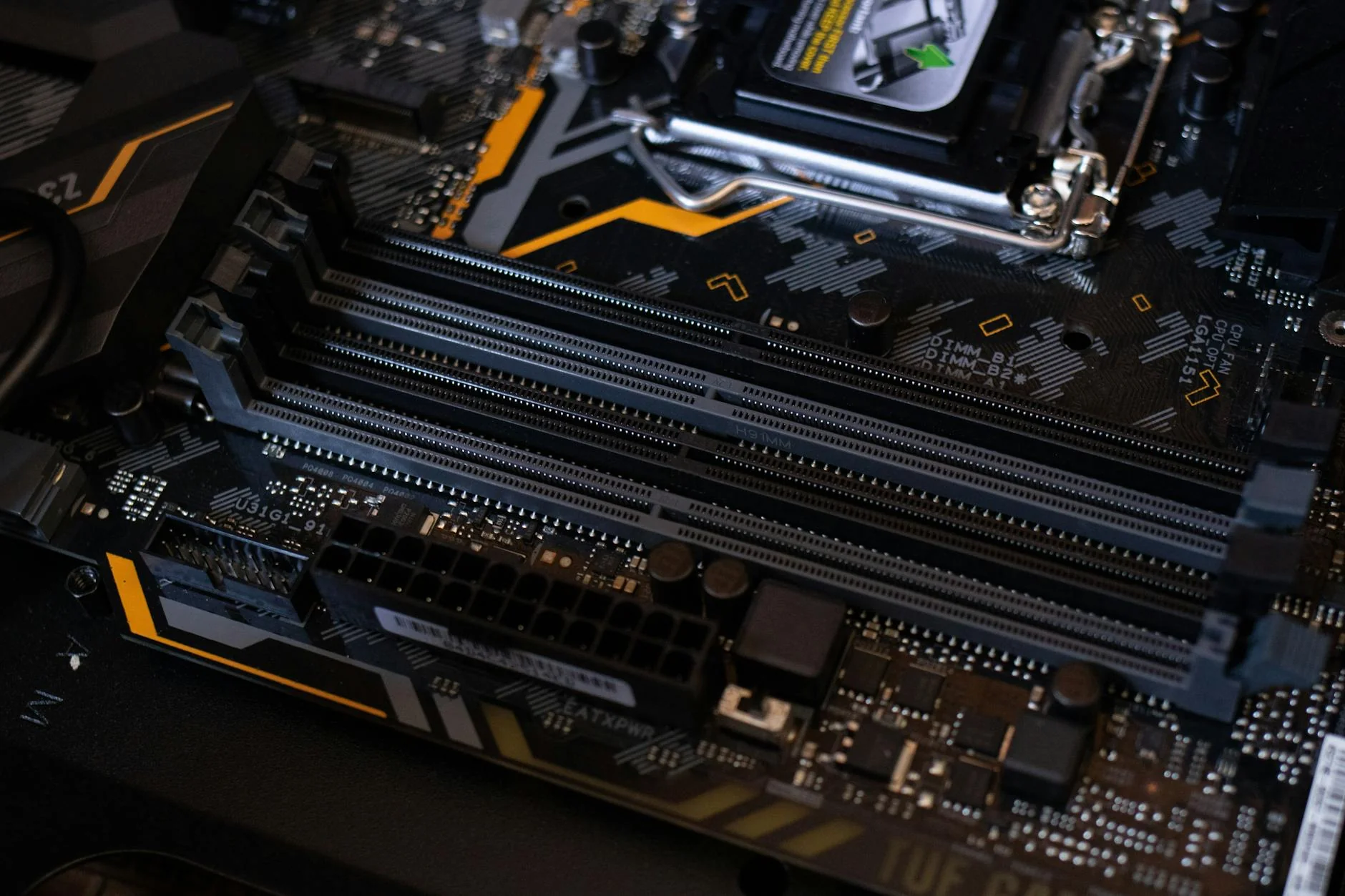Revitalizing Fort Erie Businesses with Windows 8 Reload Expertise
Fort Erie border operators and local entrepreneurs depend on reliable computing for cross-border logistics and daily operations, but aging Windows 8 systems often falter under modern demands, causing delays in inventory tracking and client communications. JTG Systems, Niagara's premier repair center at 577 Niagara Street in Welland, Ontario, leverages more than two decades of specialized knowledge to restore these vital machines, earning trust through over 1,100 glowing five-star reviews from regional clients who prioritize seamless uptime.
For Fort Erie professionals navigating international trade or residents in Thorold managing home offices, our no-fix-no-fee commitment and 90-day guarantee deliver confidence. Drop in Monday to Friday, 12PM to 6PM, for personalized solutions attuned to the distinct digital challenges of Niagara's interconnected locales.
Unpacking Windows 8 Architecture and Essential Troubleshooting Methods
Launched in 2012, Windows 8 transformed interfaces with its tile-based Start screen and blended desktop environment, aiming to unify touch and mouse inputs on a wide array of devices. Yet, with support ending in 2016, it now faces escalating risks from outdated security and app incompatibilities, particularly in Niagara's mix of household and entrepreneurial tech environments where threats from online exposures are rampant.
JTG Systems employs meticulous evaluations of the operating system's core, storage structures, and peripheral integrations to identify root causes. We initiate with startup evaluations via built-in utilities like disk verification for partition health and integrity scans for core files, then examine log files to uncover issues from configuration overloads, residual infections, or integration gaps common in area deployments.
Typical Indicators and Weak Spots in Windows 8 Configurations
- Extended startup times surpassing 2-3 minutes from buildup of launch items and outdated component clashes.
- Recurring program failures due to mismatched applications or resource drains in the interface layer.
- Critical stop screens from defective core modules or linkage errors in foundational elements.
- Delayed input responses from recognition errors in multi-mode handling.
- Ongoing threat notifications from exposed gaps without current defenses.
- Capacity limits hit by temporary data buildup and suboptimal rest modes.
- Intermittent connectivity losses from damaged protocol layers or adapter settings.
- Deployment halts during enhancements leading to incomplete states that undermine unity.
- Thermal spikes in low-activity phases linked to inefficient energy controls.
- Multimedia disruptions from worn graphics libraries or format mismatches.
- Output queue blockages stopping print jobs from flawed storage mechanisms.
- Access denials at entry from damaged account handlers or stored credentials.
- Query failures from corrupted indexing structures.
- Accelerated power loss on portables from constant processes and rest flaws.
- Interface distortions in traditional views from extension conflicts.
- Remote access rejections from protocol setting errors.
- Sound distortions from subsystem clashes.
- Archival process breakdowns from volume capture issues.
- Automation lags prompting duplicate executions and efficiency losses.
- Protection policy overlaps restricting valid flows post-security interactions.
- Visual anomalies on advanced displays from resolution management problems.
- Cloud alignment halts from security token discrepancies.
- Accessory delays from log accumulation overloads.
- Management panel blocks from enforcement glitches.
- Virtualization failures on compatible setups from network state damages.
- Configuration expansion from uncontrolled additions, impeding responsiveness.
- Execution environment breakdowns worsening isolation challenges.
- Energy scheme variations causing unpredictable consumption.
- Log capacity excesses hiding vital alerts in reviews.
- Interface element attachment problems affecting dynamic displays.
- Connection delays for attachments from energy rule shortcomings.
- System record inflations obscuring diagnostic paths.
- Launch tile malfunctions disrupting interactive overviews.
These observations, forged from prolonged service in Niagara workshops, inform our targeted restorations for enhanced reliability and efficiency.
Fort Erie's Preference for JTG Systems in Windows 8 Restorations
As dedicated Niagara technicians, JTG Systems merges profound system understanding with attentiveness to local demands, serving Fort Erie's logistics experts alongside St. Catharines innovators. We deploy authentic installation resources for enduring performance and adherence.
- More than two decades honing methods for older platforms like Windows 8 on varied configurations.
- No-fix-no-fee assurance covers only effective results, reducing uncertainties.
- 90-day protection on restoration work, facilitating follow-up refinements.
- Exceeding 1,100 five-star endorsements from area patrons, underscoring our reliability.
- Accessible drop-in schedule: Monday-Friday, 12PM-6PM in Welland.
- Region-specific proficiency: Adapted to Fort Erie's distinctive international tech pressures.
- Secure information management: Thorough archiving safeguards against losses in transitions.
- Transparent costs without surprises, suiting Niagara households' financial plans.
- Aftercare advice: Complimentary guidance to enhance your renewed setup.
- Sustainable media management: Adhering to provincial standards for outdated materials.
- Component matching evaluations: Guaranteeing harmony with current attachments.
- Specialized integration bundles: Customized for local hardware networks.
- Defense foundation establishments: Prompt setups for immediate fortifications.
- Efficiency evaluations: Before-and-after metrics for tangible improvements.
- Community-rooted service: Prioritizing quick resolutions for Niagara's pace.
Select JTG for steadfast, area-centric aid that sustains your operations across Niagara.
Streamlined Windows 8 Restoration Process and Timeline Projections
JTG Systems optimizes the restoration sequence to align with your needs, from pressing corrections for Fort Erie ventures to standard upkeep in Thorold. We classify by intricacy for dependable forecasts.
Immediate Completion for Simple Situations
Perfect for standard performance dips or basic setups on conventional units.
- Preliminary review and content capture: 30-45 minutes to protect key elements.
- System rollout via portable media: 1-2 hours for primary deployment.
- Integration refreshes and initial validations: 45 minutes to verify operations.
- Completion delivery with configuration: Less than 30 minutes for prompt retrieval.
Next-Day to Two-Day Handling for Intermediate Challenges
Appropriate for infection removals or targeted content transfers.
- Intensive threat examination and cleanse: Finished overnight for completeness.
- Device-tailored integration adjustments: 4-6 hours for accurate alignments.
- Content confirmation and reinstatement: 2-3 hours for secure placements.
- Efficiency adjustments: 1 hour versus standards.
Prolonged Handling for Complex Cases
Designated for extensively modified environments or combined component concerns.
- Comprehensive capture and issue probing: 24+ hours for thoroughness.
- Outdated utility validations: 8-12 hours of examinations.
- Attachment reassembly, such as imaging devices: 4 hours for fluid connections.
- Load simulations: Up to 48 hours for total verification.
We notify you through calls or messages, integrating fixes into your dynamic Niagara routine with little interference.
Case Study: Tackling a Fort Erie Logistics Firm's Windows 8 Breakdown
Consider Mike, a Fort Erie logistics coordinator whose Windows 8 desktop started freezing during shipment logs, hit by erratic notifications and crawling data retrievals that jeopardized his timely deliveries over the border. After unsuccessful self-troubleshooting, he visited our Welland facility, anxious over potential erasure of essential shipment records.
Our specialists swiftly identified the problems as a damaged startup area paired with scam-delivered contaminants, frequent in Fort Erie's bustling trade corridors. In a short time, we archived his crucial logs, performed a complete Windows 8 reinstallation, and fine-tuned his tools for accelerated workflows. Mike's station now launches 50% faster, fortified with stronger protections, empowering his enterprise to operate fluidly in Niagara's commerce landscape.
Your Full Windows 8 Restoration Path at JTG Systems
- Initial Evaluation: Visit 577 Niagara Street, Welland; technicians record issues and conduct component inspections to exclude structural defects.
- Information Safeguard Stage: Generate protected archives of documents, messages, and preferences with proven methods, confirming wholeness prior to clearances.
- Investigation Phase: Execute detailed probes with storage analyzers for flaws and threat detectors for risks, disclosing results openly.
- Restoration Implementation: Launch from pristine resources, organize storage effectively, and integrate base enhancements for Windows 8.
- Personalization and Reinstatement: Deploy integrations anew, retrieve content precisely, and adjust parameters to your prior setups.
- Validation Checks: Replicate routine activitiesânavigation, program initiations, data movementsâto affirm velocity and steadiness.
- Delivery and Guidance: Supply an in-depth summary, practical walkthrough, and connection to our Niagara-oriented materials for sustained effectiveness.
This structured approach guarantees every Fort Erie patron departs with a strengthened platform and assured capability.
Key Strategies to Sustain Windows 8 Efficiency in Niagara Settings
Though Windows 8 suits certain established functions, forward-thinking routines can postpone restorations. Derived from broad assistance in St. Catharines and surrounding areas, these measures fortify against frequent setbacks.
- Conduct regular storage purges to eliminate debris and reorganize for faster retrievals.
- Deploy trusted defense software like ESET, with complete examinations biweekly to detect dangers promptly.
- Sustain offsite or remote archives, validating recoveries every three months for dependability.
- Steer clear of dubious acquisitions; rely on official channels for defense enhancements.
- Track utilization via monitoring tools, terminating heavy consumers to avert strains.
- Refresh integrations directly from creators, emphasizing visual and connection components.
- Choose minimalistic substitutes for demanding programs, easing memory pressures.
- Activate built-in guards and set for optimal coverage without excess.
- Plan routine restarts weekly to refresh caches and fix transient faults.
- Explore solid-state enhancements for substantial acceleration within Windows 8 frameworks.
- Remain alert to frauds, crucial in frontier zones like Fort Erie prone to deceptive attacks.
- Restrict initial loads to necessities, liberating startup capacities for fluid beginnings.
- Inspect activity records periodically to mitigate alerts pre-escalation.
- Apply fixed network addresses if wireless unreliability lingers in domestic setups.
- Promote secure navigation practices, utilizing Niagara's community updates.
- Prune configuration data carefully via native functions to curb expansions.
- Modify energy schemes for optimization, particularly on portable units.
- Confirm program accesses to limit unsanctioned operations.
- Incorporate disconnected functions for vital duties to sidestep link problems.
- Record tailored setups for simplified recoveries after adjustments.
- Evaluate peripheral compatibilities routinely to preempt integration issues.
- Implement lightweight scripting for automation without overhead.
- Monitor thermal levels to prevent hardware stress from software inefficiencies.
- Use virtual environments for testing updates safely.
- Integrate multi-factor authentications where possible for added layers.
Refined through deep regional involvement, these tactics prolong your Windows 8's utility.
Prepare to Renew Your Windows 8? Reach JTG Systems Today
Refuse to allow Windows 8 disruptions to hinder progress in Fort Erie, Welland, or St. Catharines. JTG Systems provides skilled restorations with no-fix-no-fee safeguards and 90-day assurances. Dial (905) 892-4555 to schedule or stop by during open hoursâMonday-Friday, 12PM-6PM.
JTG Systems577 Niagara Street
Welland, Ontario
Phone: (905) 892-4555
Your Niagara ally for solid technology resolutions stands ready to assist.