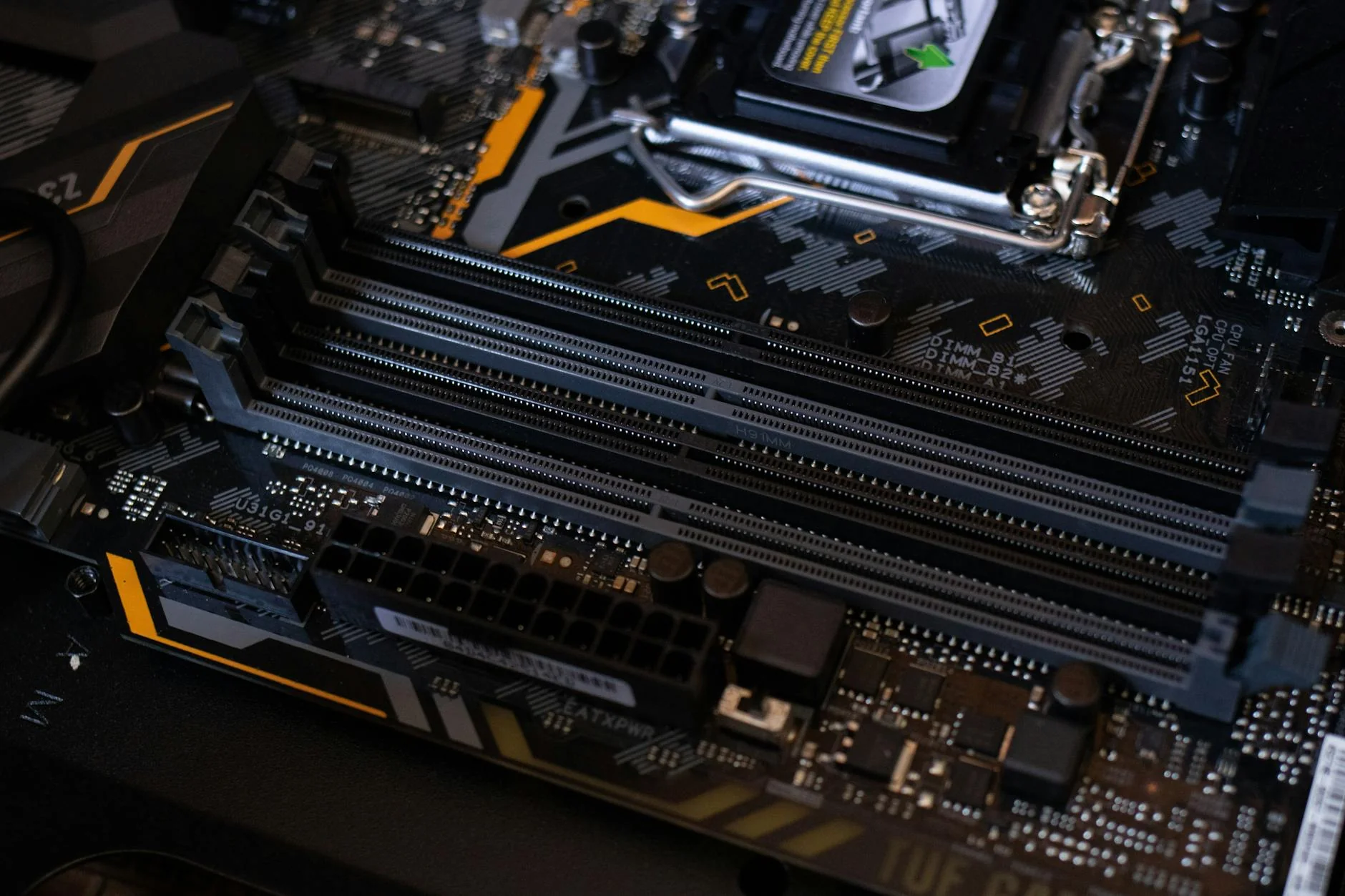Selecting Expert Computer Technicians for Niagara Daily Tech Demands
Niagara's everyday tech users, from Welland families managing online schooling to Thorold small business owners handling inventory, rely on dependable devices for seamless daily operations. These local folks often face unexpected glitches that disrupt work and home life, making the choice of a proficient technician crucial for quick recovery and sustained performance. At JTG Systems, located at 577 Niagara Street in Welland, Ontario, we offer more than 20 years of specialized knowledge, a no-fix-no-fee policy, a 90-day warranty, and over 1,100 five-star reviews to guide you toward the right support.
Grasping Contemporary PC Structures and Evaluation Techniques
The fluctuating weather in Niagara, including Welland's humid conditions and St. Catharines' occasional power dips, can strain computer components, underscoring the need for technicians skilled in current designs such as integrated graphics and NVMe storage. This proficiency allows for accurate fault detection, reducing interruptions for community members who depend on their tech for essential tasks.
Typical Signs of Malfunctions in Routine Operations
- Abrupt shutdowns possibly due to processor overload or dust accumulation in cooling paths.
- Screen distortions indicating graphics processor errors or disconnected video links.
- Prolonged boot times resulting from insufficient memory or cluttered storage sectors.
- Intermittent device disconnections from worn connectors or driver incompatibilities.
- Audible grinding from mechanical drives signaling rotor imbalances or debris intrusion.
- Excessive warmth during light tasks caused by obstructed airflow or degraded cooling elements.
- System halts from conflicting patches or corrupted system essentials.
- Network dropouts related to wireless adapter failures or environmental interference.
- Quick drain on portable batteries linked to faulty charging regulators.
- Lag in accessory responses due to obsolete software interfaces or detection faults.
- Access delays to files from damaged disk areas on legacy media.
- Audio distortions stemming from sound card defects or port corrosion.
- Startup refusals following electrical spikes prevalent in Thorold residences.
- Input key failures from embedded control unit breakdowns.
- Cursor inaccuracies caused by lens contamination or software glitches.
- Camera output interruptions due to port capacity overloads.
- Printing halts from communication standard discrepancies.
- Accessory storage detection issues pointing to interface mismatches.
- Cooling variations indicating control signal disruptions.
- Status light errors suggesting circuit pathway fractures.
Advanced Equipment and Protocols for Precise Fault Detection
- Applying voltage testers to identify supply inconsistencies.
- Analyzing error logs to pinpoint application breakdowns.
- Load-testing processors for endurance under maximum demands.
- Verifying component legitimacy through embedded identifiers.
- Using traffic analyzers to resolve bandwidth bottlenecks.
- Comparing outputs to manufacturer benchmarks for anomaly spotting.
- Employing heat cameras to detect thermal anomalies in boards.
- Conducting memory integrity checks for data corruption sites.
- Simulating local power variances common in St. Catharines.
- Documenting procedures for service validation and records.
- Monitoring resource allocation to reveal concealed inefficiencies.
- Inspecting firmware settings for startup efficiency.
- Implementing health forecasts for storage predictive alerts.
- Assessing internal circulation to locate blockage zones.
- Validating integrations for accessory harmony.
- Signal probing for transmission quality in pathways.
- Confirming update applications for firmware reliability.
- Quantifying internal particulates for hygiene evaluation.
- Restoring core settings from damage recoveries.
- Isolating environments to separate operational clashes.
- Evaluating component resistance for energy steadiness.
- Assessing mechanical vibrations for drive condition.
- Inspecting visual errors in rendering processes.
- Tracking usage cycles for power source longevity.
Commanding these methods establishes a technician as an indispensable resource in Niagara's dynamic digital environment, ensuring durable solutions.
Why JTG Systems Excels as Your Niagara Tech Support Ally
From our base in Welland serving the entire Niagara area, including Thorold and beyond, JTG Systems fosters confidence via consistent excellence and community-focused service, transforming tech challenges into smooth resolutions.
- More than 20 years refining expertise on regional hardware.
- No-fix-no-fee approach centering on client outcomes.
- 90-day coverage for all installations and labor.
- Over 1,100 five-star endorsements from area customers.
- Convenient drop-ins Monday to Friday, 12PM to 6PM, at 577 Niagara Street.
- Skilled staff focused on accuracy and user guidance.
- Insight into local challenges like voltage swings in St. Catharines.
- Engagement in neighborhood digital education sessions.
- Upfront pricing without surprises from the start.
- Rigorous data security measures in all procedures.
- Sustainable handling of outdated materials.
- Custom advice suited to your equipment profile.
Efficient Repair Schedules Customized to Niagara Lifestyles
JTG Systems matches efficiency with meticulous care to accommodate the active routines of local residents, setting straightforward timelines upon entry.
Immediate Resolutions for Urgent Needs
- Swift assessments and system adjustments finished promptly.
- Basic corrections like connection adjustments handled on-site.
- Instant tips for user-resolvable concerns.
- Quick software setups to reinstate core operations.
Next-Day to Two-Day Completions for Routine Tasks
- Procuring and fitting standard elements such as heat compounds.
- Thorough cleanings paired with threat detections.
- Optimization for enhanced task handling.
- Network enhancements for consistent connectivity.
Extended 3-5 Day Handling for In-Depth Work
- Board evaluations and precise joint repairs.
- Complete assemblies with enhancement integrations.
- Prolonged validations for vital functions.
- Bespoke setups for unique processes.
These structured phases guarantee solid outcomes without excess delays, aiding Niagara's varied tech users.
Case Study: Tackling a St. Catharines Business Setback
A St. Catharines shop owner encountered frustration when his desktop crashed mid-invoicing, threatening sales during peak season in the vibrant Niagara economy. Unsure where to turn, he stopped by JTG Systems for advice. We promptly identified a failing power unit via detailed probes, protected his records through secure archiving, and fitted a robust replacement by midday next day. Additionally, we fine-tuned his accounting program to avert overloads, reinstating his operations with our guaranteed reliability.
Your Full Path with JTG Systems' Technical Mastery
- Arrival and Assessment: Visit or book; we document your system's background and concerns thoroughly.
- Protected Examination: Segregate and investigate problems with gentle methods, prioritizing data safeguarding.
- Open Choices: Outline repair strategies, expenses, and options for your selection.
- Accurate Execution: Obtain authentic components and perform corrections with exact tools.
- Intensive Validation: Replicate daily scenarios to confirm resolutions across scenarios.
- Final Verification: Concluding reviews and warranty initiation for assurance.
- Delivery and Guidance: Provide your system with personalized care instructions and ongoing aid.
This comprehensive process protects your equipment and information, reflecting JTG's commitment to Niagara's reliant individuals and enterprises.
Forward-Thinking Measures to Sustain Your PC's Vitality
Designed for Niagara's distinct setting, these practices enable you to uphold optimal function and avoid frequent hurdles in advance.
- Arrange regular system refreshes to address security gaps promptly.
- Track processor heat via accessible applications to spot elevations soon.
- Adopt remote storage for effortless data preservation against area threats.
- Select providers offering yearly maintenance checks.
- Restrict running programs to prevent capacity strains.
- Acquire voltage safeguards for Thorold's variable grids.
- Maintain repair logs for efficient subsequent diagnostics.
- Activate comprehensive storage protection for routine security.
- Position units on firm surfaces to minimize joint pressures.
- Clear intakes every few months against St. Catharines' particulates.
- Enhance memory capacity for fluid multi-tasking.
- Verify add-ons regularly for timely degradation signs.
- Refrain from speed boosts absent adequate thermal management.
- Distribute data across media to balance usage.
- Participate in regional digital discussion groups.
Act Now: Connect with JTG Systems for Superior Support
For top-tier computer technician expertise spanning Welland, Thorold, and St. Catharines, JTG Systems delivers your community answer. Dial (905) 892-4555 for drop-in assistance Mon-Fri 12PM-6PM at 577 Niagara Street, Welland, ON, and benefit from our no-fix-no-fee, 90-day warranty, and 1,100+ five-star reviews directly.
JTG Systems577 Niagara Street
Welland, Ontario
(905) 892-4555