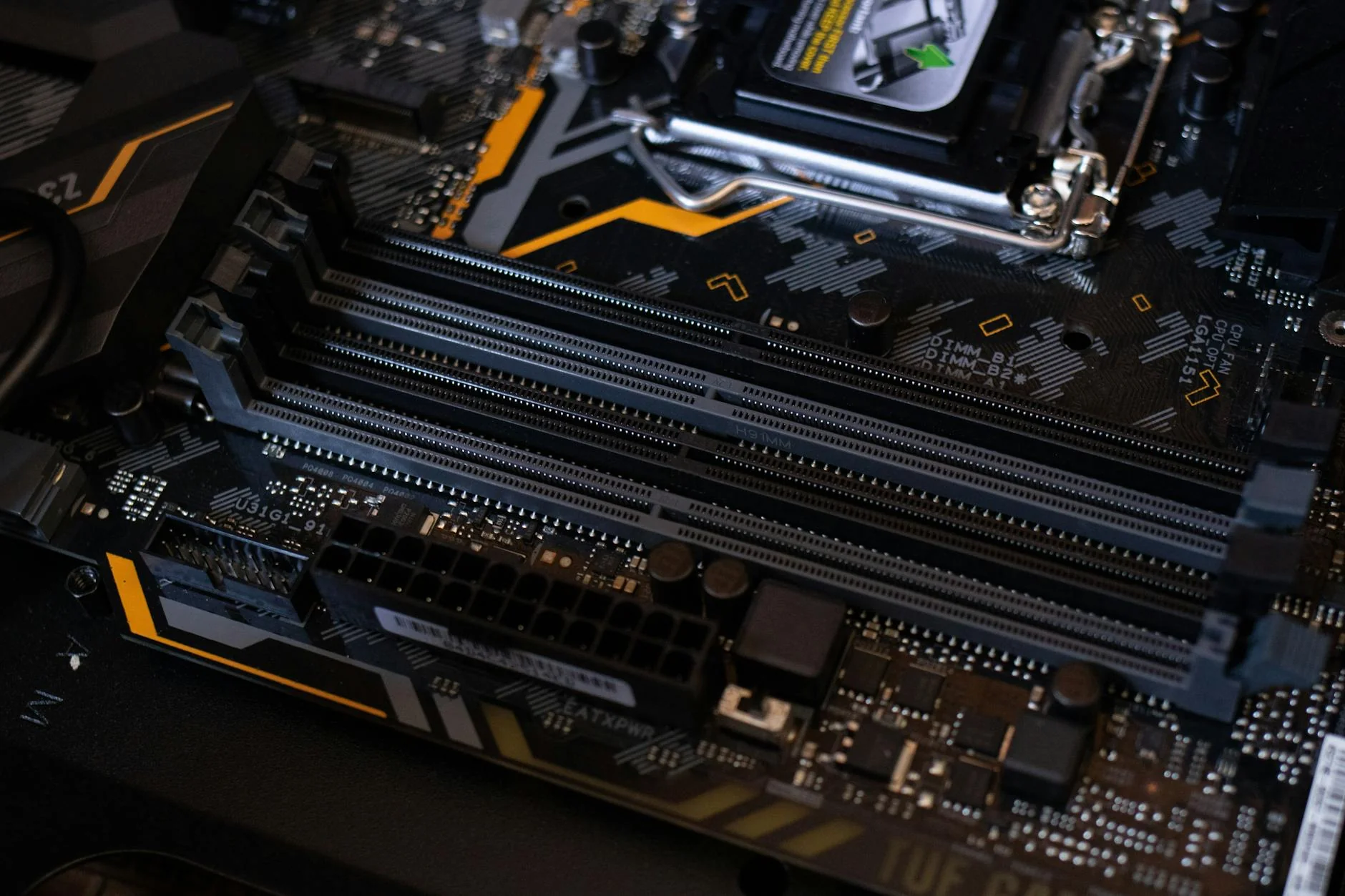Recovering Lost Data from Hard Drives: Niagara's Trusted Specialists
Across Niagara's vibrant communities, from Welland families safeguarding cherished memories to St. Catharines professionals protecting essential records, accidental file deletions can disrupt everything. At JTG Systems, stationed at 577 Niagara Street in Welland, Ontario, our over 20 years of expertise ensure your data returns safely. Backed by more than 1,100 five-star reviews, our no-fix-no-fee approach and 90-day warranty make us the go-to for reliable recovery in areas like Thorold.
Exploring Hard Drive Structures and Retrieval Complexities
Traditional hard disk drives rely on rotating magnetic platters and precision arms with read-write heads to manage data, while solid-state drives utilize flash memory chips controlled by sophisticated firmware for faster access. Deleting a file merely marks its storage area as available, preserving the information until new data overwrites it. However, SSDs employ TRIM commands that actively clear designated spaces for efficiency, which can accelerate the window for potential data loss.
Our process at JTG Systems begins with gentle, non-invasive evaluations, reviewing SMART data for signs of degradation like pending sector failures or rising read errors. We assess HDDs for auditory cues from motors or actuators and SSDs for even data distribution and firmware stability. Prompt intervention is key to avoiding permanent overwrites that seal data away.
Typical Signs and Triggers of Data Disappearance
- Prolonged startup delays suggesting damaged directory structures.
- System freezes tied to defective areas on storage media.
- Documents showing zero bytes from table inconsistencies.
- Grinding sounds indicating HDD mechanical distress.
- Failure to detect SSDs due to controller errors.
- Heat alerts from poor ventilation impacting drive performance.
- Rapid data purge on SSDs triggered by TRIM after removal.
- Malware effects simulating intentional erasures.
- Electrical spikes harming circuits in portable units.
- Impacts leading to platter abrasions in HDDs.
- Fragmented remnants causing incomplete file displays.
- Boot sector corruption mimicking total wipeouts.
- Progressive lags from building faulty clusters.
- Intermittent drops in external USB connections.
- Access denials signaling catalog damage.
- Sudden capacity reductions in drive reports.
- SSD firmware faults disrupting address mappings.
- Jarring movements misaligning mobile HDD elements.
- Full capacity prompting system auto-deletes.
- App clashes resulting in ghost removals from networks.
- Recycle bin empties without user intent.
- Partial overwrites from interrupted copies.
- Aging capacitors failing in older HDD power units.
- Encryption mismatches locking away deleted items.
- RAID array sync errors scattering file locations.
Addressing these requires layered approaches, from basic recovery software to advanced forensic techniques, all executed in our protected Welland workspace to uphold data security.
Niagara's Preference for JTG Systems in Hard Drive Recovery
From our Welland base, we customize data retrieval to suit Niagara's mix of home users and local operations, tackling simple mistakes to intricate multi-drive configurations with accuracy.
- Authentic parts procured for optimal compatibility and durability.
- No-fix-no-fee assurance: Charges apply only on successful outcomes.
- 90-day guarantee addressing any follow-up concerns.
- More than 1,100 five-star endorsements from Niagara clients.
- Easy access during walk-in times: Mon-Fri 12PM-6PM.
- Robust privacy protocols in our isolated recovery area.
- Complimentary first-look evaluations for viability checks.
- Proficiency across HDDs, SSDs, and portable storages.
- Community-oriented service for Welland, Thorold, St. Catharines regions.
- Skilled staff using advanced utilities like EaseUS and R-Studio.
- Transparent pricing without hidden fees.
- Eco-friendly disposal for irreparable units.
- Controlled environment for delicate hardware work.
- Personalized strategies matching damage and device specifics.
- Quick handling for urgent commercial recoveries in Niagara.
- Ties to regional backup providers for sustained safety.
- Guidance materials to avert repeats.
- Varied payment methods for local convenience.
- Collaborations with Niagara tech groups for endorsements.
- Round-the-clock phone advice for crises.
- Post-service tuning for enhanced drive health.
- Integration support for recovered files.
- Bulk handling for small business arrays.
- Training sessions on safe data practices.
Our focus on excellence fosters lasting confidence in Niagara's tech-reliant population.
Efficient Data Retrieval Methods and Time Frames
We optimize workflows to reduce interruptions, sorting jobs by difficulty for precise scheduling aligned with your urgency.
Same-Day Handling for Basic Retrieval Needs
Perfect for fresh accidents like emptied trash folders. For instance, retrieving photos from a 1TB HDD might conclude in three hours, providing same-day access absent hardware faults.
- Swift registration and preliminary inspection.
- Non-destructive software searches for intact segments.
- Confirmation and safe copying to new storage.
- Thorough validation prior to handover.
- Overview session on recovered contents.
- Initial tips for backup implementation.
24-48 Hour Service for Intermediate Issues
Appropriate for wiped volumes or light damage. Example: Reconstructing spreadsheets from a 512GB SSD after hasty erase, completed in 30 hours via cluster rebuilding.
- In-depth health metric reviews.
- Deployment of recovery apps like Disk Drill.
- Repeated checks for completeness.
- Protected temporary holding areas.
- Status notifications through call or message.
- Chance for in-person result previews.
- Suggestions for system improvements.
Longer Durations for Advanced or Hardware-Based Fixes
Required for audible HDD problems or clustered systems, often 3-7 days. Case in point: Actuator swap on a 4TB server drive in sterile conditions, plus complete duplication.
- Protected duplication to secure setups.
- Cautious component separation as required.
- Extended fault resolution phases.
- Layered confirmation steps.
- Comprehensive outcome summaries.
- Advice on enduring storage choices.
- Assistance for data reincorporation.
- Priority lanes for critical Niagara urgencies.
We fast-track vital cases to match Niagara's dynamic pace.
Case Study: Salvaging Business Records for a St. Catharines Entrepreneur
An ambitious shop owner from St. Catharines rushed to us after her primary HDD, loaded with inventory logs and client invoices, vanished files amid a software update glitch right before tax season. Anxious about operational setbacks, she visited our Welland location. We secured the drive, performed a sector-by-sector analysis, and utilized forensic extraction tools to reclaim 98% of the vital records in under 48 hours. This swift action kept her enterprise running smoothly and highlighted our commitment to empowering Niagara's small businesses.
Navigating the Full Data Recovery Experience at JTG Systems
Transparency defines our approach, transforming data crises into assured successes step by step.
- Initial Greeting and Evaluation: Visit 577 Niagara Street to describe the incident; we document without activating the unit.
- Isolated Analysis: Segregate the storage in our specialized zone, applying safeguards to probe surviving traces harmlessly.
- Strategy Development: Outline approaches, expenses, and schedules, considering mechanical or electronic factors.
- Retrieval Operation: Execute surface-level probes for easy cases or thorough investigations for covered data, mirroring to shield sources.
- Integrity Verification: Test for full restoration, screen for threats, and enable previews.
- Handover and Security: Deliver via secure channels, erase duplicates safely, and recommend layered safeguards.
- Ongoing Assistance: Track warranty periods and provide avoidance education.
Consistent communication delivers reassurance, embodying our support for Niagara's information demands.
Key Strategies to Prevent Hard Drive Data Losses
In Niagara's fluctuating weather, reinforce your storage with routines that counter HDD sensitivities and SSD efficiencies.
Routine Practices for Sustained Drive Health
- Activate cloud or duplicate drive auto-saves.
- Perform disk integrity scans bi-monthly with utilities like fsck.
- Deploy power conditioners against regional outages.
- Shift transient data from SSDs to HDDs for longevity.
- Update drivers and systems to dodge erase flaws.
- Secure portables against Niagara's bumpy terrains.
- Conduct threat detections fortnightly to halt harmful wipes.
- Adhere to 3-2-1 backup: three versions, two formats, one remote.
- Optimize HDDs seasonally, avoid on SSDs to save cycles.
- Ensure ventilation against moisture buildup.
- Schedule annual expert reviews for early interventions.
- Employ timestamped saves for overwrite reversals.
- Tag storages to prevent confusion in setups.
- Restrict permissions to curb accidental drops.
- Track fill rates to catch space warnings.
- Use external enclosures for added HDD protection.
- Monitor SSD temperatures during intensive tasks.
- Avoid abrupt shutdowns to preserve file tables.
- Integrate redundancy in multi-drive environments.
- Test restores quarterly to confirm backup viability.
Critical Warnings for Timely Responses
- Notifications of remapped areas.
- Escalating delays from structural faults.
- Abnormal HDD humming from drive strain.
- SSD metrics indicating write limit approaches.
- Abrupt content gaps requiring instant review.
- Records of aborted access attempts.
- Speed drops in data handling.
- Physical enclosure dents after events.
- Failed archive confirmations.
- Rising heat in standard operations.
- Inconsistent mount behaviors.
- Error logs from failed verifications.
Pairing these habits with JTG's knowledge strengthens your defenses against data threats.
Act Now: Protect Your Niagara Data with Local Pros
Avoid letting vanished files derail your dayâJTG Systems stands ready for Welland, Thorold, St. Catharines, and greater Niagara. Drop in Mon-Fri 12PM-6PM at 577 Niagara Street, Welland, ON, or dial (905) 892-4555 for prompt advice. Our guarantees of excellence and dependability promise your information's secure revival; reach out today.
JTG Systems577 Niagara Street
Welland, Ontario
(905) 892-4555