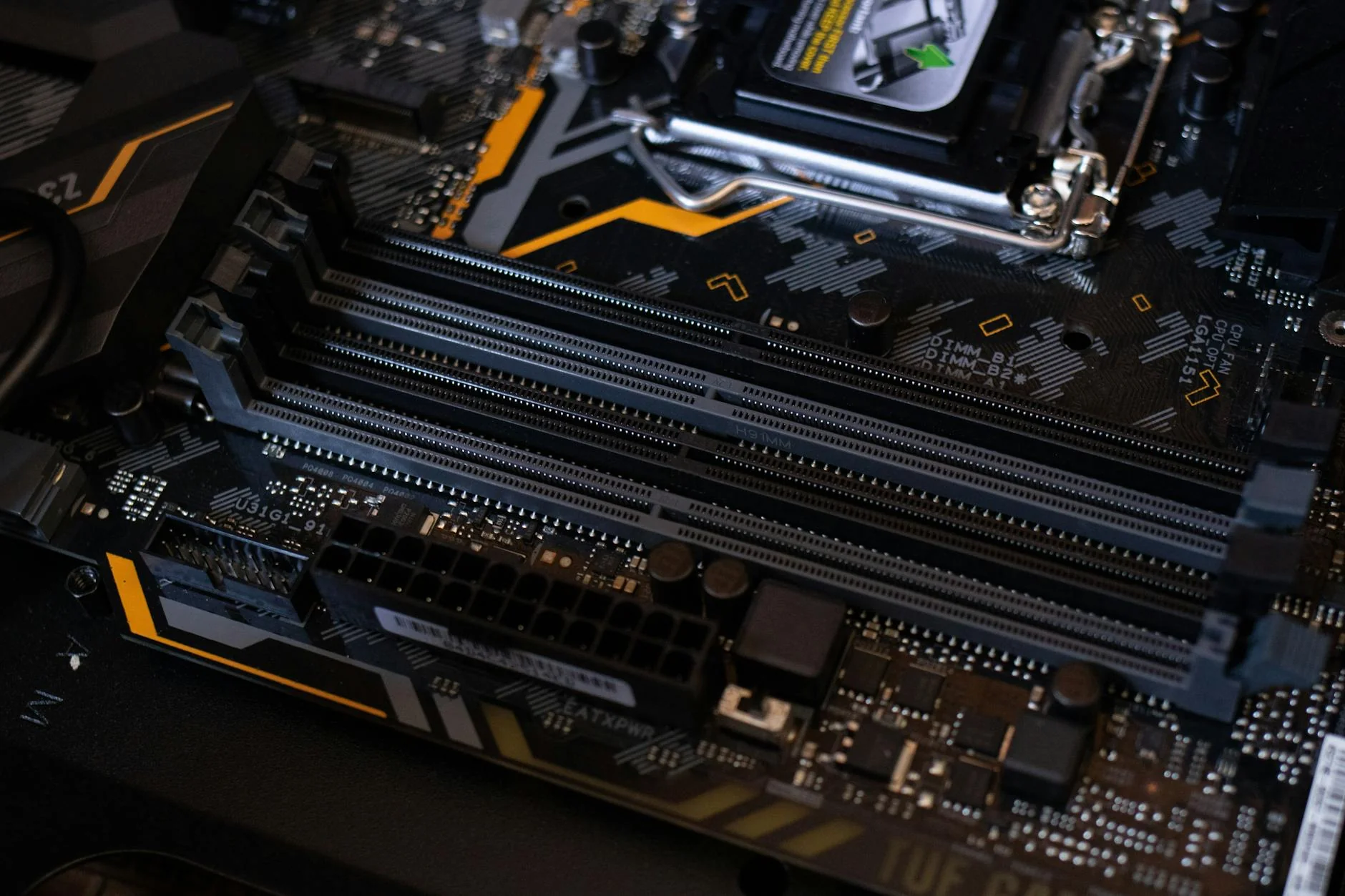Streamlining Niagara Computing: Expert Unwanted Software Removal at JTG Systems
Niagara home users, from remote professionals in Thorold managing daily workflows to families in St. Catharines handling online schooling and entertainment, depend on reliable devices for productivity and connection. Yet, accumulated unnecessary applications often cause frustrating slowdowns, disrupting essential routines. Based at 577 Niagara Street in Welland, Ontario, JTG Systems brings over 20 years of specialized knowledge to perform thorough software cleanups. Backed by more than 1,100 five-star reviews, our no-fix-no-fee approach and 90-day warranty ensure confident resolutions for these everyday digital challenges in the region.
Understanding Software Accumulation: OS Structures and Diagnostic Strategies
Contemporary platforms like Windows, with its detailed registry structures, and macOS, featuring preference files and daemon processes, handle software through interconnected layers that expand with unused installations. This leads to fragmented drives, elevated RAM usage, and potential security gaps. At JTG Systems, we utilize advanced scanning utilities to identify these inefficiencies, applying precise remedies that enhance efficiency and fortify defenses for diverse Niagara households and small operations.
Recognizing Indicators of Software Overload
- Extended startup times as multiple unused programs compete for CPU resources at launch.
- Sudden freezes during routine tasks like browsing or file management.
- Warnings of low disk space despite recent cleanups of personal files.
- Persistent pop-ups from promotional or expired software notifications.
- Unexplained background activities shown in system monitors without user initiation.
- Altered web navigation, including unwanted extensions or search hijacks.
- Repeated crashes tied to incompatible or redundant program interactions.
- Reduced internet speeds in shared family networks across Niagara homes.
- Sudden spikes in CPU usage from hidden automated tasks.
- Decreased battery life on laptops due to constant unnecessary scans.
- Inconsistent file access in group-shared work environments.
- Unauthorized changes to desktop appearances from bundled themes.
- Elevated cooling fan activity even during light usage periods.
- Lagged performance when switching between apps like streaming and messaging.
- Concealed space usage by outdated installation remnants.
- Increased vulnerability alerts from conflicting security tools.
- Slower file searches due to cluttered indexing databases.
- Erratic peripheral connections influenced by driver bloat.
- Overheating during simple operations from resource-intensive extras.
- Delayed software updates blocked by legacy dependencies.
- Fragmented virtual memory causing overall instability.
- Intrusive audio or visual ads interrupting normal sessions.
- Swollen temporary folders slowing down system responsiveness.
Typical Unwanted Software Types Encountered Locally
- Pre-installed utilities on devices from manufacturers like Lenovo or Acer that become obsolete quickly.
- Expired demo versions of productivity or antivirus programs urging renewals.
- Discreet web extensions gathering browsing habits covertly.
- Incidental add-ons bundled with freeware or shareware acquisitions.
- Redundant tools replicating built-in features and consuming extra resources.
- Temporary applications retained post-project without intentional removal.
- Outdated editions replaced by more efficient successors.
- Subtle performance drainers disguised as helpful utilities.
- Potentially risky programs evading standard malware detection.
- Residual files from dual-boot or migrated systems complicating purges.
- Regional trial offers targeted at Canadian users with limited durations.
- Automatic installers adding superfluous modules without oversight.
- Entertainment software packages including tracking mechanisms.
- Local storage fillers from cloud services syncing excessively.
- Browser toolbars from promotional downloads altering interfaces.
- Unused drivers accumulating from hardware experiments.
- Game launchers holding onto demo content indefinitely.
- PDF viewers with embedded ad networks.
- Communication apps with overlapping chat features.
- Photo editors leaving trial watermarks and files behind.
- System optimizers that ironically add more overhead.
- Weather or news widgets pulling constant updates.
Why Select JTG Systems for Software Optimization in Niagara
Nestled in Welland, JTG Systems caters to the unique tech needs of areas like Thorold's growing businesses and St. Catharines' creative professionals, offering tailored solutions that fit local digital patterns.
- Advanced identification techniques guarantee thorough removal without affecting core functions.
- More than two decades of handling complex application ecosystems on various OS.
- No-fix-no-fee guarantee ensures payment only for verified improvements.
- Comprehensive 90-day warranty safeguards against any follow-up complications.
- Over 1,100 confirmed five-star ratings from delighted regional clients.
- Easy access during walk-in times, Monday through Friday from 12PM to 6PM at 577 Niagara Street.
- Commitment to industry-standard protocols for reliable results.
- Personalized advice drawn from common practices in Niagara settings.
- Strong focus on maintaining user data confidentiality throughout processes.
- Deployment of modern diagnostics for quicker and more secure interventions.
- Local familiarity reduces turnaround and enhances communication.
- Environmentally conscious disposal of digital traces where applicable.
- Training for staff on emerging software threats specific to the area.
- Flexible scheduling accommodating shift workers in industrial zones.
Streamlined Service Process: Expected Timelines at JTG Systems
Our adaptable procedures match your schedule, whether preparing urgent files in Welland or maintaining steady operations in Thorold, focusing on rapid recovery without compromise.
Same-Day Rapid Interventions
Simple extractions of isolated clutter, like promotional trials, conclude swiftly through initial evaluations, standard uninstalls, and prompt performance validations.
24-48 Hour In-Depth Clearances
Multi-level cleanups addressing nested components, such as configuration edits or cache wipes, complete by the following day with thorough inspections and adjustments.
Extended 3-5 Day Thorough Restorations
Intricate cases involving entrenched nuisances require several days of analysis, tailored scripts, and complete functionality checks for optimal outcomes.
Case Study: Reviving a Thorold Small Business Owner's Workflow from Software Clutter
Picture a boutique owner in Thorold whose desktop grinds to a halt under layers of trial inventory apps and sneaky download add-ons from supplier sites. Inventory tracking falters, delaying orders and stressing daily operations in a competitive local market. JTG Systems pinpointed the offenders using detailed system traces, performed exhaustive deletions to erase every trace, and implemented safeguard measures. By the next afternoon, processing speeds doubled, allowing efficient e-commerce management and highlighting our support for Niagara's entrepreneurial spirit.
Complete Service Path: Intake to Final Optimization
At our Welland location, this clear process ensures smooth progression, with security integrated to preserve your valuable information throughout.
- Initial Evaluation: Describe the issues; we initiate scans to inventory problematic installations.
- Information Backup: Secure backups of critical data in protected formats to prevent losses.
- Precise Extraction: Utilize built-in or expert tools to remove applications cleanly.
- Residual Cleanup: Scrutinize registries, temps, and settings for complete eradication.
- System Adjustment: Optimize startups and eliminate remaining incompatibilities.
- Verification Testing: Run comprehensive benchmarks to validate enhanced reliability.
- Delivery and Guidance: Provide your refreshed device along with maintenance advice.
Maintaining Optimal Efficiency: Tailored Advice for Niagara Systems
Based on extensive regional experience, these practices help avoid buildup in blended residential and professional setups common in Niagara, extending device lifespan.
- Choose advanced installation options to bypass bundled extras.
- Download from official sources to minimize hidden inclusions.
- Conduct seasonal reviews of application inventories to eliminate redundancies.
- Utilize Activity Monitor on macOS for ongoing process oversight.
- Enable built-in maintenance routines to handle temporary files automatically.
- Apply patches regularly to close entry points for unwanted additions.
- Evaluate software through reputable sources prior to installation.
- Use virtual machines for trialing unfamiliar programs.
- Track usage patterns via integrated analytics tools.
- Encourage safe downloading protocols in shared household or office environments.
- For Windows, regularly run Storage Sense for automated space management.
- On macOS, check for suspicious items in System Preferences regularly.
- Limit extension installations to essential ones only.
- Segregate user accounts for professional and casual activities.
- Avoid clicking through EULAs without reading key sections.
- Employ ad blockers to reduce exposure to bundled offers.
Take the Next Step: Partner with JTG Systems for Reliable Assistance
Prevent software overload from impeding your Niagara activitiesâallow JTG Systems to refresh your technology efficiently. Visit 577 Niagara Street in Welland or call (905) 892-4555 for appointments Monday to Friday, 12PM to 6PM. Serving Welland, Thorold, and St. Catharines with no-fix-no-fee confidence and 90-day safeguards, we deliver straightforward tech solutions. Contact us to unlock smoother performance.
JTG Systems577 Niagara Street
Welland, Ontario
(905) 892-4555